linkTable of Contents
linkThe pilot episode of Ample Sampler
👋 Lucian speaking. This is the first edition of a concept we hope to make a recurring feature on the blog. We've often heard that new Amplenote users aren't quite sure where to look for productivity tips & best practice advice. The Ample Sampler will offer a glimpse into how your fellow Amplenote subscribers are using the product to improve their lives and get more done.
Below and in future Samplers, you'll get a collection of the wisdom from our Amplenote community, condensed for easy skimming. Let us know what you think in the comments?
linkUsing an Inbox for your tasks
You might already be familiar with concepts such as "capture" and the "task inbox", because so many people implement them in their productivity systems. Let's look over some examples of how Amplenote users leverage this to be more productive.
linkAdding new tasks quickly
Last week, our 🎓Amplenote Scholar, Isaiah wrote:
In regards to tasks, am I correct in my understanding that you don't want tasks inside notes and prefer them floating independently without context? If this is true, why not create an "INBOX" note that you just dump those trivial tasks into?
Using an "Inbox" note is simultaneously a very simple concept that also brings a lot of value once implemented. If you're familiar with Getting Things Done (GTD), the "Inbox" is what enables the first phase of the GTD process, namely "Capturing".
The fact that the "Capture" phase is such an essential one comes from the anecdotal observation that our brains are better at coming up with ideas than they are at remembering them. Based on my experience implementing an "Inbox", I'd say the number one property that makes an Inbox successful is how fast it is to add a new entry. This is also where productivity systems that don't include the concept of an Inbox tend to fall short: if you have to spend 10 seconds thinking where your task should go, which tags it should have or whether it's even a "task" at all, the capture system is broken.
link📎 Amplenote Tip: Inboxes in Amplenote
Here are the fastest ways to create a new task in Amplenote:
On mobile: Quick Task Bar: Creating tasks & to-do lists, and configuring task options#Create a task from mobile Quick Task Bar
On mobile: Using the mobile mail-to-note: Android/iOS share extension: Capture content from mobile apps using mail-to-note
On desktop: Calendar Quick Task Bar: Calendar View: Detailed Visual Guide#Add a Task Menu
On desktop: Omnicapture from web (with Chrome): Amplecap: capturing web content with our Chrome/Firefox extension#Omnicapture
linkProcessing your Inbox efficiently
The second half of the story is that you want to Process your Inbox periodically. "Processing" can mean a few different things, but at the end of it your Inbox should be empty.
If "Capturing" clears up space in your brain by writing down ideas instead of having to remember them, "Processing" clears up space in your Inbox by connecting those ideas to more meaningful things.
Regarding Inbox usage, Isaiah also writes:
I use my 📩INBOX note for all TASKS that I don't have bandwidth at the moment of entry to assign correctly. I review my inbox daily to move these tasks to their appropriate locations, whether an existing project, or...
...this brings me to my ☑️TODO note. This contains small tasks that are single items that do not need a large amount of context, or do not tie into a larger project. [...] If they need more context, they become a project.
Whether you think of "Projects" like David Allen does in GTD, or whether you have your own definition, consider Isaiah's advice to create a separate note for each of your projects.
Here is some more context on how Isaiah uses an Inbox for his notes as well.
link🖇️ Amplenote Tip: Processing your Inbox
I review my Inbox daily. My favorite way of doing it is in Calendar Mode.
My Task Domain brings in all of the tasks that were added in my Daily Jots (via the
#daily-jotstag) and in my Inbox note.
In Calendar Mode, I use the to-do list sidebar to figure out the best place for each task in my Inbox. Common operations I do include:
!move a task to a Project Note, if it pertains to an existing project (Using the Keyboard-driven ! Task Commands Menu#Move);
Create a new project, if the task I'm looking at can be broken down into multiple steps (Check out Using the Ctrl-[ hotkey to link a selected word/phrase);
!delete a task if it's no longer relevant (Using the Keyboard-driven ! Task Commands Menu#Delete)
Add an Inline Tag that helps future me filter that task in or out of my to-do lists (Inline Tags and Note Reference Filtering#How do I create an Inline Tag?);
Add a Start Date to the task, where applicable, either using the !start command (Using the Keyboard-driven ! Task Commands Menu#Start) or by dragging and dropping on the calendar pane.
linkOn using Task Score as a solution to recency bias
This week Manoj asked:
Hello, I was wondering how tasks scores help you? For me I am just picking up tasks depending on what I feel l should work on and rarely see the tasks scores.
At first glance, Task Score might look like yet another field that you need to start managing. But one very tangible way in which the scoring algorithm can help is by nagging you to work on items you've deemed important in the past.
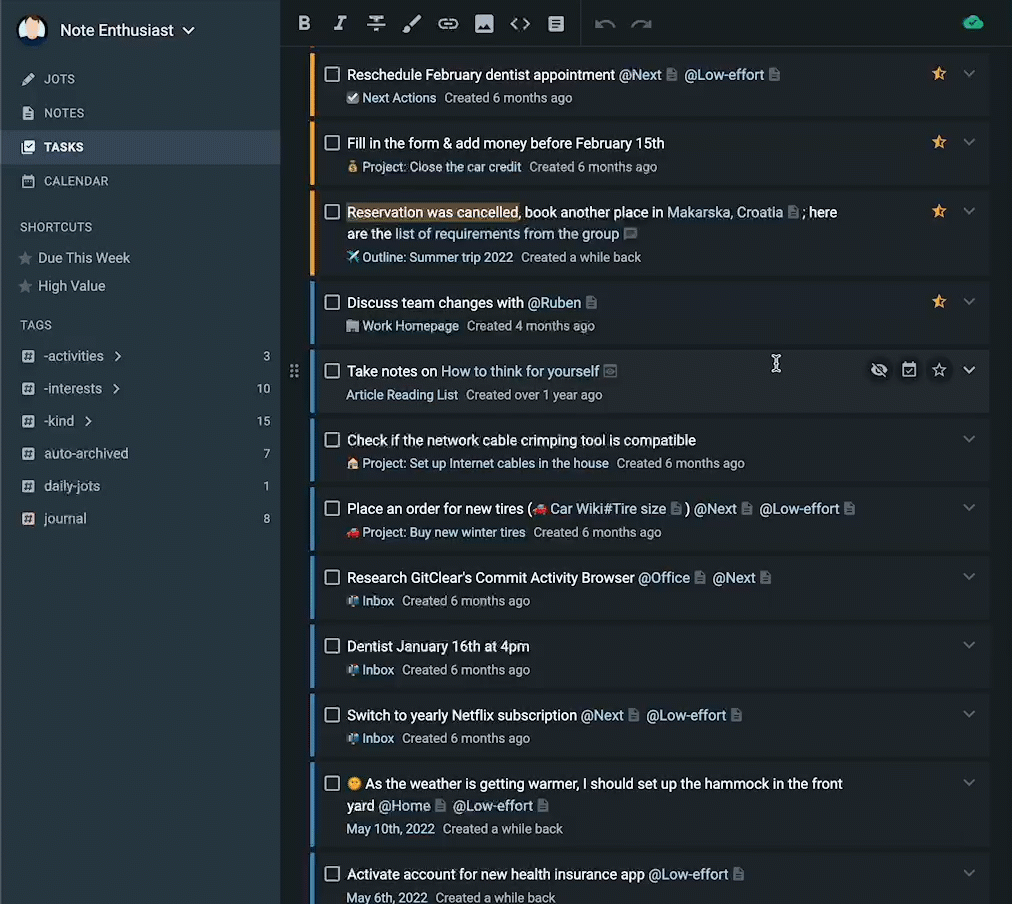
Because our brains tend to be more attracted to recent ideas, it's rather common that we start a large number of new projects but fail to finish most of them. In Amplenote, tasks marked as "Important" will accumulate Task Score faster, such that when your to-do list is sorted by Score, your important ideas overtake the recent ones in the race to the top.
Bill Harding writes about recency bias in this blog post. Also, read more about Task Score here: How does Task Score work?.
linkOn defining "next work"
Here's a very insightful tip from Timoy:
Usually, I won't actually plan so far in advance and just make the next Phase while I'm working on the previous one.
There is a case to be made for determining dependencies between tasks and making detailed long-term plans. But I've found that committing to these plans takes a lot of upfront work to set them up and can generate more of that meta-work when reality inevitably refuses to go according to plan.
Timoy's clever advice here tells us that the best time to plan the next action is when you're already in the middle of that work. This works in our favor in two main ways:
The next time you resume that work, you don't have to think about what needs to be done, since your past self has got you covered 👌;
By always linking to (just) the next step in your project, you avoid making complex plans that can be imprecise and hard to maintain or adjust. Related reading: Bill's take on how humans' tendency toward change affects your to-do list.
link🖇️ Amplenote Tip: Defining next work
There are a lot of ways to "leave a note to your future self" in Amplenote. Creating a Task inside your Daily Jot is a convenient way to leave behind tasks as you brainstorm. Here's how this process usually looks for me:
[18:06:24]
Doing some work on [[PhD Thesis]] today
Rewriting the Abstract today based on feedback from [[@Ryan]]: [[PhD Thesis#Abstract]]
[19:01:21]
Got interrupted by household matters. Next time:
Finish proof-reading the Abstract [[PhD Thesis#Abstract]]
☝️ In this example, I'm using my Daily Jot to briefly log the kind of progress that I'm making on my project. By adding a link to my "PhD Thesis" note, I can quickly see the progress I've made on the paper by visiting the Backlinks tab of the note.
But more to the point, I now have an open task signaling that my work was interrupted and pointing me to the next required action to make progress. Creating this marker only takes a few seconds and spares me the extra planning work the next time I return to writing the paper.
linkAn example of Inline Tagging
This week, our user mika asked the Discord community to share their favorite journal entries. Here was mine:
Interesting challenge. For me it's gotta be the notes I was taking when playing Subnautica, which is one of the best memories I have of video gaming.
And here was Timoy's ensuing response:
Since Timoy is one of our most active & productive subscribers, his endorsement suggests there are probably many others that might benefit from examples of Inline Tagging. Read more about Inline Tags here: Inline Tags and Note Reference Filtering.
Finally, here is Isaiah's observation on using Inline Tags, which I've found very illuminating:
In fact, I see inline tagging being really helpful because it encourages you to create lightweight notes (aka AN inline tags) that contain very specific information that will be put in the broader traditional tags so as to cross pollinate data. [...]
Also, sometimes I don't think I need a separate note as a inline tag but am forced to create one anyways. When this happens, inevitably I find myself stumbling into this empty note and finding useful information that could live in it. Whereas if I didn't have this note, little unrelated snippers it might end up in a larger and very dense note, and make it very hard to find again
linkWrapping up
Our long-term plan is to incorporate the best Ample Sampler examples into our Help Center, perhaps even to create a new Help section dedicated to "general productivity advice."
So thank you for making it to the end of the first entry in this series! Also many thanks to everyone who's been sharing tips and tricks on our Discord and Reddit communities 🙏!
Hopefully you've stumbled upon something useful in this article. If you want to join the fun, make sure to hop on our Reddit and our Discord.
Until next time!

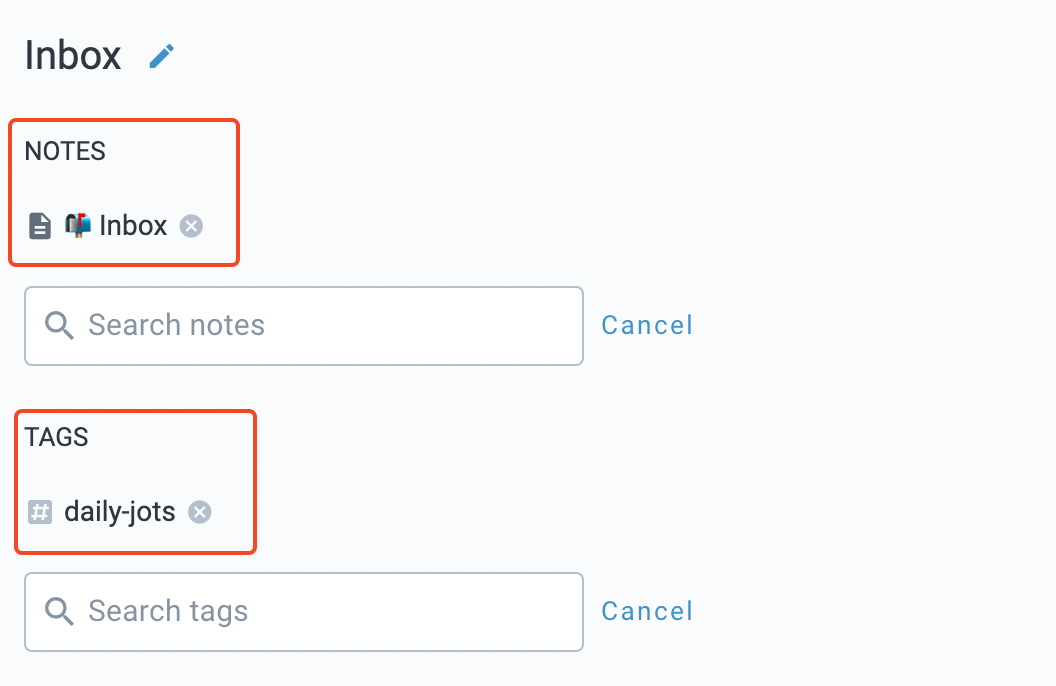



What a fantastic idea for a newsletter! Really good ideas here that warrant further exploration :)
Love the newsletter, always nice to see how people are using the program.
btw I think the (On organizing Projects) link doesn't go anywhere.
Thanks for the heads-up, Edwin! That was a leftover link to a section that I moved to next week's episode 😉 - so hey, stay tuned for that one!
As a new user trying to get to grips with using Amplenote (I feel the potential of it, but it operates differently to other apps) - these x2 sampler posts are really useful. I'd love to see more of these types of posts created.