"Lindy cannot be fooled... The only effective judge of things is time."
Nicholas Taleb, An Expert Called Lindy
This page provides video and text explanation for Amplenote's "Task Score" algorithm, a proprietary set of heuristics that can automatically sort your todo list tasks to save time. It works by combining the "project context(s)" you're working in (e.g., "Client A project") with a bunch of factors described below.
The key benefit of Task Score is that puts together lots of subtle factors that, through trial-and-error, we have discovered the app make good guesses about the next thing you should decide to schedule or dismiss.
How can "a proprietary set of heuristics" possibly guess what to show you, from potentially hundreds or thousands of tasks you've created over the years? One hint: could you get it done in 15 minutes? 🤔
linkOn YouTube
Learn about task score here:
Check out this video explaining how to visualize task importance and urgency:
Time is the great clarifier, the revealer of truths. Smart people say it, you feel it. Why not harness all that power to sift out the highest ROI prospects from your sprawling todo list? This is what makes Amplenote todo lists different from what you've tried before.
Task Score is an optimization for the decision-making process. It clarifies the classic question, "what to focus on today?" by leveraging all your past selves to produce a sorted list of the tasks most deserving of your attention. Sprinkle in a bit of note tagging, and you'll get a sorted list of tasks, relative to the place you're working, or the project you're working on.
Here's a blog post on what drove us to create Task Score -- the tl;dr is "the natural end-state of a long-term task list is an unwieldy mess of broken promises, the mere thought of which can trigger recoil. Want to try something different?" Here's our proposition:

Tasks marked as "Urgent," "Important" or "Quick" gradually shift upward. Not shown: How Amplenote also makes it very easy to snooze tasks for later.
Task Score is derived from the following factors:
How many days has the note containing the task been opened? The greater the count of days on which you have opened the task's note, the more incremental Task Score accumulates for its non-hidden tasks
Is it Urgent? When a task is marked as Urgent, it's taken as an indication that your past self believed harm would come if this task wasn't completed within a couple days. Thus, Task Score increments aggressively each day when the task is designated "Urgent ."
Is it Important? When a task is marked as Important, it's taken as an indication that your past self believed this task corresponds with your short-term or long-term goals, thus is accumulates Task Score about 3x faster than a non-Important task.
Is it Due today? If it's Due today (if it "starts today," in the parlance of the calendar), the task gets 10 extra points to enhance the likelihood it will percolate to the top of whatever lists it resides within
Was a Duration set? If your past self bothered to choose a Duration for the task, that's a sign you thought the task was at least moderately important when you created it. If you indicated that the task could be done quickly, we interpret that as grounds to push the task up your list on behalf of showing tasks that could beget quick-hit productivity victories.
Is it blocking another task? When Tasks A and B are blocked by Task C, the latter accumulates Task Score from those blocked by it.
Is there a deadline for it? A task might have a start time that's distinct from its absolute deadline. If a user sets a deadline on a task, it earns 10 extra points on and after the day of its deadline.
Task Score thresholds are color-coded to help you see which have the highest value or are most urgent:
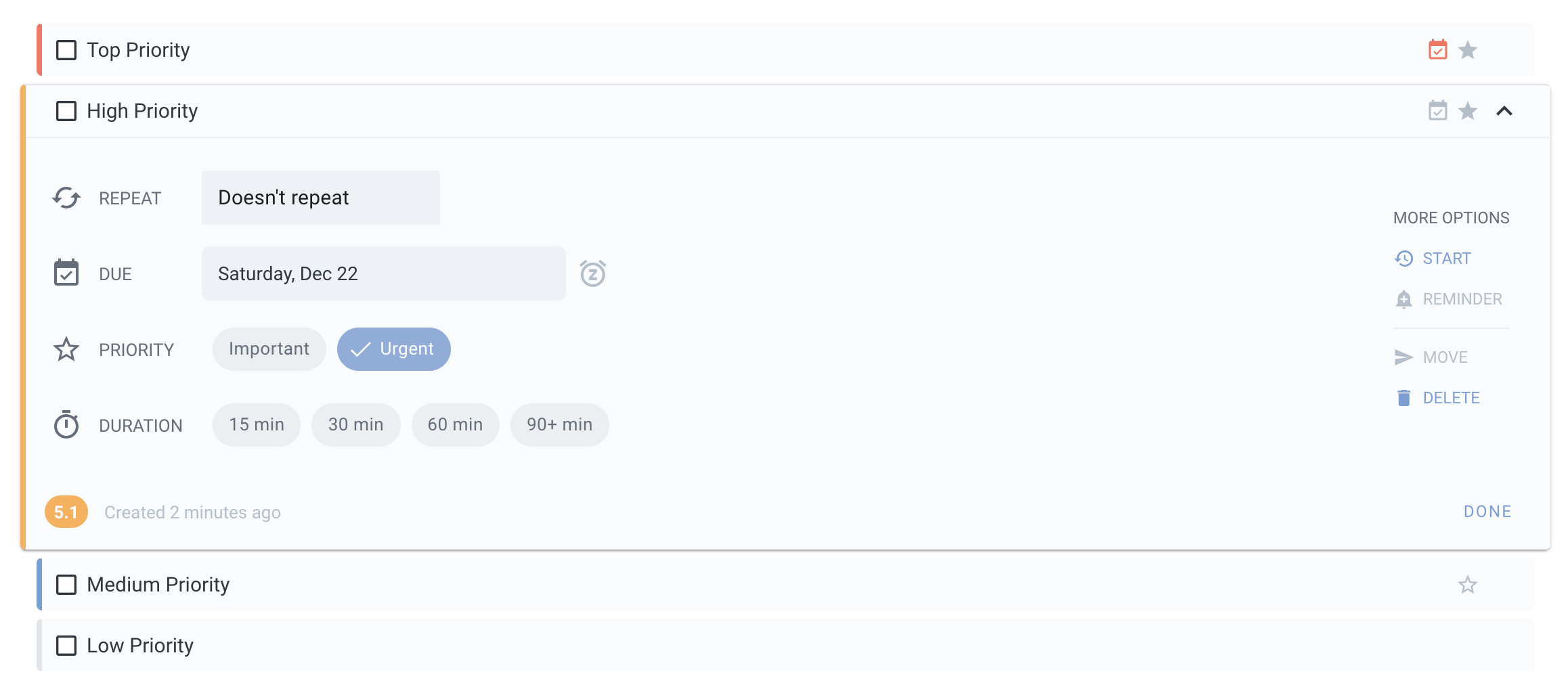
linkExplained Visually in "10 Reasons Why Amplenote is My Favorite Productivity App"
Prefer a video explanation of how Task Score works? Shu Omi has you covered, in his video: 10 Reasons Why Amplenote is My Favorite Productivity App. <-- That Rich Footnote links to his his eighth reason, Task Score. The other 9 reasons are pretty good too though. 😊
(Wish that your writing could link to a section within a Youtube video too? Read more about what Rich Footnotes can do for you here)
linkHow Task Score value changes over time
When you create a task and Task Details, the task receives Task Score according to a schedule that increments task value at different velocity depending on what Task Context attributes have been set:
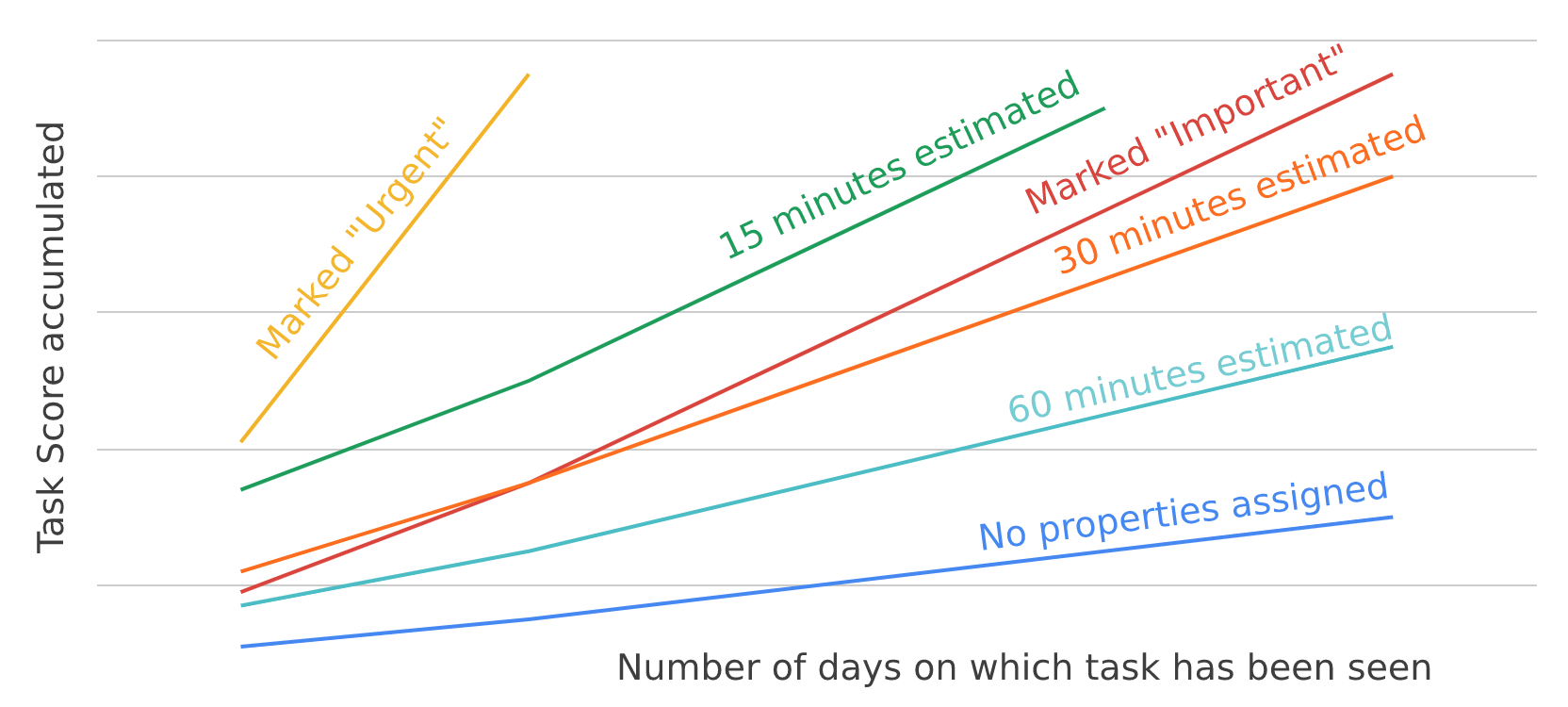
One element of Task Score's magic is how it increases in proportion to how often you consider working on the project. If you follow our recommended guidelines for naming tag hierarchies, you might tag a note as todo/project-name, even if you don't expect to work on it soon. For example, our CEO has a note entitled "Bill's Amplenote plugin wish list 2023" that is tagged todo/amplenote. It is unlikely that the team will have time to work on any of these plugins in the next 3 months. But, since Task Score only accumulates on days when the note containing the tasks is opened, the tasks will not visibly clutter the "Work" Task Domain. Since the note will be seldom opened until we're ready to start working on its tasks, their Task Score will impart a lower priority to these tasks compared to more immediately actionable tasks. When our team has time to start implementing these "best plugin" ideas, the note will be opened daily, and its associated tasks will rapidly ascend the Task Domain in which their tag is located.
linkColor Coding + Priority
As your Task Points hit certain thresholds, the color associated with the task changes. This helps draw attention to tasks that are urgent and important, or have been on your list for a while.
Red - 10 or more Task Score
Gold - 5 or more Task Score
Blue - 2 or more Task Score
Gray - 1 or more Task Score
Read more about how to use Task Points to manage your todo list:
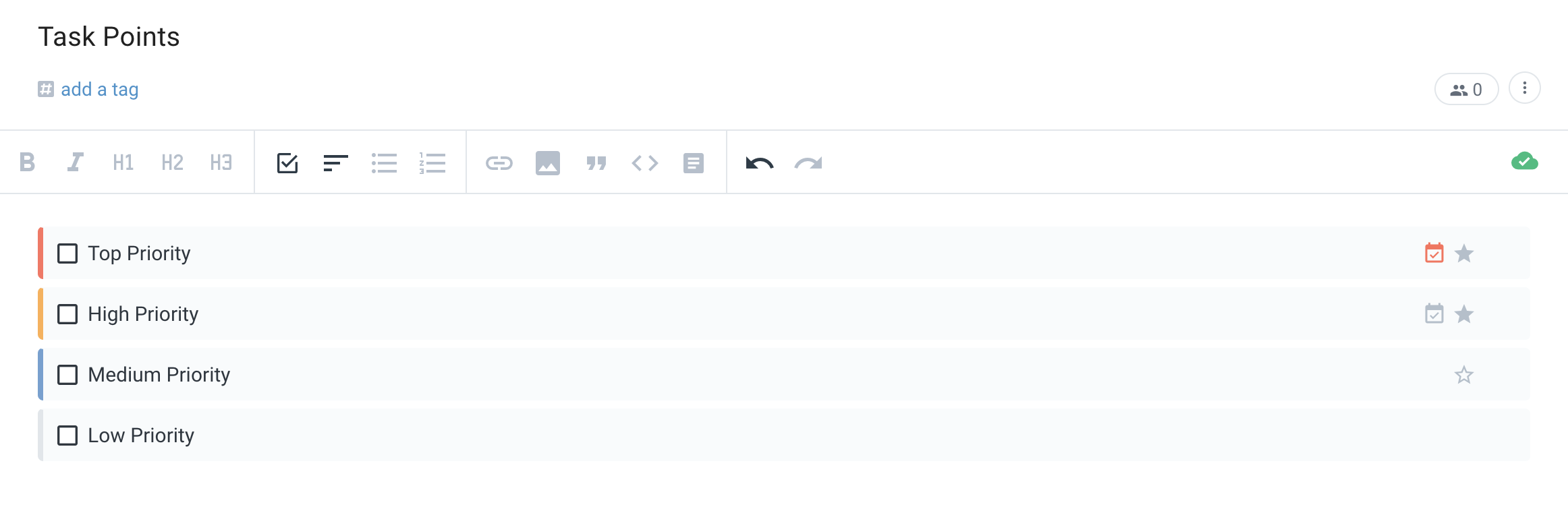
linkHow can I edit task score?
Click the number in the Task Score area, then enter a new score:
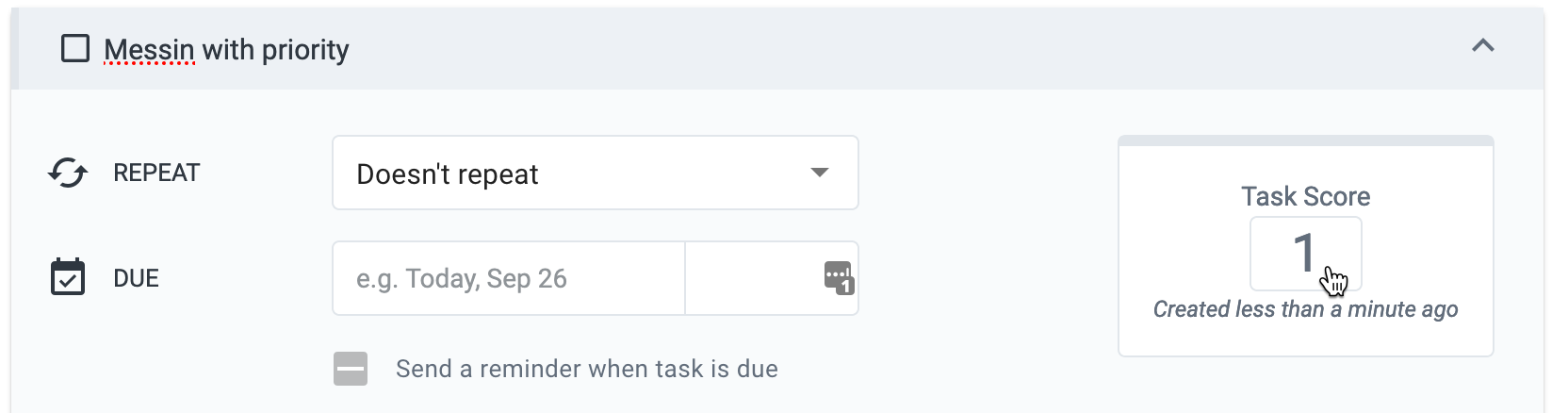
linkEditing Task Score in bulk
Life tends to shift priorities very often and projects tend to climb up and down the scale of actionability. To quickly adjust the Task Score of all tasks in a note in a fell swoop, use the per-note Task Score Adjustment option:

Score can be increased or decreased either as a relative percentage or an absolute value number.
linkHow can I estimate my productivity?
Amplenote displays graphs for recently completed todos, and todos completed over the longer-term. The graph shows how many tasks have been completed per day as well as the total Task Points from all completed todos. This helps answer questions like:
What's my most productive day of the week?
Am I growing more productive over time?
What habits correlate to my highest impact days?
Check out the Completed tasks help page for more details on how to use these views to learn how much is getting done as time passes.
