Welcome to the last update blog of 2023! As you embark upon your holiday adventures, grab a hot chocolate and join us for a jaunt through what's new from the last few months?
At a high level, we have, as usual, launched several top-user-voted features. This time, that includes the #1-voted feature from mid-2023: Graph View. This feature is already familiar to users of other leading 3rd gen note apps like Obsidian and Reflect, so we challenged ourselves to build something that went further than the existing, read-based graph implementations we've seen. That pursuit led us to create the only Note Graph we've seen that makes it easy to interact and change notes as you browse. Read more in the "Graph Mode" section below.
The other major debut? Oh, nothing really.... unless you count the beta release of a new-from-the-ground-up native desktop app (macOS, Windows, and Linux)! Now available to all paying subscribers!@! Granted, in its beta version, it is largely the same as the web app. But, in the next couple months, you'll see it start to blossom with new types of functionality that aren't possible on web. More on that in a minute.
✨ What's new and improved lately ✨
linkThe Headliners
We launched two headline-worthy updates that our Founder-level subscribers have been helping us test in closed beta. These are now live to all subscribers at the Pro and Unlimited levels.
link🧶 Graph Mode: Visualize and Organize Notes

We're very proud to present Amplenote's take on the now industry-standard "graph view". You can find it in the left-side navigation pane as Amplenote's official fifth "mode" aka "way of interacting with your notes."
Amplenote's Graph Mode offers perks aplenty:
Create new connections between knowledge ✨. Graph mode isn't just a pretty picture -- it is arguably the best way to create new connections between the notes that you have taken around a given topic. Use the hotkey "m" or click the "Active note linking" button after selecting a note.
Supports multi-note batch operations. Including: delete notes, add/remove tags, download, and archive. Just hold shift and drag and your selection, as described in the docs.
Fully Peek Viewer compliant. So you can capture your thoughts as you navigate through your knowledge.
Search and filter to visualize knowledge. There is perhaps no better way to visualize your knowledge on a topic than enter some words and see what you've written down about a particular subject.
Dive into all the Graph-ness goodness over yonder.
link💻 Native Windows/macOS/Linux Clients
Next in the "top-requested features" list... we recently pushed one of the most exciting updates so far: desktop clients for Windows, macOS and Linux. While you might find the in-app experience itself essentially identical to the web apps, the main source of our enthusiasm is the potential unlocked by this update. More specifically, we reserved the first half of 2024 for building some of the most highly requested and impactful improvements to Amplenote yet, which were difficult or impossible to implement in the web apps alone:
Universal hotkey for note search and task capture from anywhere. Estimate late Q1
Full markdown local storage. Estimate early Q1
Improved search & search result snippets. Estimate early Q1
Fully offline-available cache of images and other attachments. Estimate late Q1/early Q2
If all of this sounds interesting to you and you are a Pro subscriber or above, use the download page to install it on your machine. We are reserving the native desktop version for our paying supporters since this is costing us a pretty penny to develop. If you are open to upgrading your subscription on behalf of the native desktop app, you can adjust your subscription here.
We're definitely not abandoning development of the web app! Users will be able to choose between the native and the browser versions of the app in perpetuity, and we will continuously update both clients to match the latest and greatest Amplenote features. However, there are some features that are very difficult to implement on web -- in particular search, and system hotkeys that can capture tasks outside the app. Those are the sort of improvements that are much easier to implement in a native app context.
Note that the native app is supposed to automatically update itself when new versions of it are pushed, but since the app is still in "Beta," we are still testing this process to ensure it works in all cases. If your native desktop app is missing features that are present on web, you may need to periodically re-download the app while we fine-tune our "desktop update rollout" process.
linkHigh-Impact Updates to High-Impact Features
Now, on to the other significant-but-not-quite-headlining features and improvements that have rolled out in the last couple months.
link⚡️ Link to notes using @ (in addition to the legacy [[)
To go along with the release of Graph Mode, users can now use @ (alongside the legacy [[) to create a new link to a note. We think this change makes it measurably easier to connect ideas together, especially in a post-Graph age, and especially on mobile devices. What do you think?

Check out the full Note linking guide.
link🔬 Table formulas

Tables have changed the way we think about ample-notes. Compared to plain Markdown files, tables now allow us to insert background and font colors, craft custom page layouts and more.
The latest update now extends tables' data-processing power to support an initial set of formulas that you can apply. Check out the formulas that are now available here.
link📋 Paste links, images, and videos straight into selected text
Over the years we loved seeing how one of our favorite differentiating features, Rich Footnotes, has become an increasingly powerful way to pack high-density information into concise text.
With the most recent updates, all you have to do is select some text and paste Rich Footnote-compatible content in order to imbue your text with a new dimension of utility:
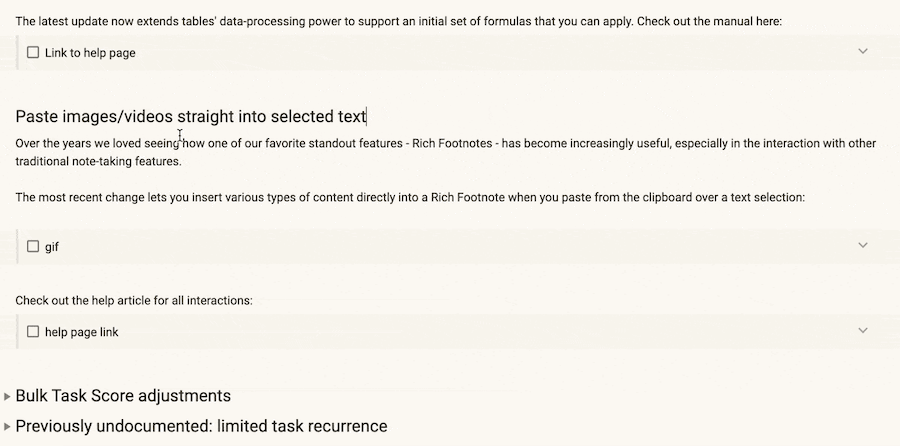
See Rich Footnote image pasting in action on X.
link📈 Bulk Task Score adjustments
Check out the note options menu of a note for the new options to bulk-edit the Task Score values of the tasks inside:

Check out the full documentation on how to utilize this powerful new option.
link📜 Mobile "Backburger" for one-tap access to recently viewed notes & modes
The brand new "navigation history" menu shows the most recent Notes and Modes that were visited.

In place of the old option, the top-left corner button now transports you back to the most recently open Mode. In addition to that, you can access the "Recently Viewed' menu in the same navigation toolbar:

link
link🍍Sort grocery lists, switch between LLMs, and more AI upgrades
The OpenAI plugin has been rebranded as the AmpleAI plugin, and it has more than a weeks worth of functionality upgrades to offer.
Functionality-wise, it has learned the following new innovations:
Multi-endpoint Ollama or OpenAI. It now supports querying locally installed LLMs, via Ollama, in addition to OpenAI. Ollama is currently available for macOS and Linux with a native Windows release "Coming soon" (in the language of their "Downloads" page). Windows users can still access it via the Linux Subsystem on Windows.
Streaming responses. Responses now stream back so that user has a better sense for what is happening during the pause between query & response. If you don't like the response of the initial LLM, you can re-query an LLM of your choice (if you have set up multiple), which will include the response you rejected so the LLM has an example of the wrong answer
Sort grocery lists. A task list of groceries will be split into sections where groceries can be found in a store (works on mobile or desktop with OpenAI, like all the features listed)
"Ask a question" via Quick Open. Invoke Quick Open and type "question" or "answer" to be able to ask a question (and potential follow up questions) to the LLM backend of your choice.
"Converse with AI" via Quick Open. If you want to have a longer conversation, or ask a follow up to your initial question, type "Chat" or "Converse" in the Quick Open dialog.
Thesaurus. When a word is selected, get context-aware recommendations for alternate words (synonyms) that you might consider
Show LLM usage. Trigger Quick Open and type "AI usage by model" to see how many queries you have sent to various LLMs since you last restarted Amplenote. Can inform which LLMs you set as the default preference.
Jan 1 Update: There are now a few additional actions in the plugin that were not available when this blog was initially posted on December 29. 😅
Image from preceding text. When entering {image prece you'll be asked what size & quality image you want to generate (Dall-e-3 is 10x better than Dall-e-2). The text preceding your invocation of the the command will be passed to OpenAI to generate one or more images.
Image from prompt. When entering {image prompt you'll be prompted for what image you want to generate, and then prompted for what size & quality image to generate.
Suggest tasks. When entering {suggest tasks, the title & content of your note will be analyzed and 10 relevant tasks will be suggested.

Using the new Sort Grocery List feature
There were several upgrades to AI beyond the headlining features. On the backend, we have changed the default LLM to gpt-4-1106-preview, which is more capable and a third as expensive as gpt-4. It is also an upgrade in that it supports JSON-formatted queries, which is currently utilized to improve the result consistency for "Rhyming," "Thesaurus," and "Sort Groceries" tasks. AI plugin development in the coming weeks is expected to include adding Image generation, and a "Proofreading" task that can incrementally make suggestions about how to improve the writing in a long note.
link🕰️ Previously undocumented: limited task recurrence
While this feature has existed for a while now, it was only recently discovered 😳. When setting the recurrence rule of a task, you can type in something resembling:
every day for 26 times or
every week until December 31, 2023
to create recurring tasks that either stop repeating after a specified number of occurrences or after a specific date.
Check out the full docs here.
linkQuality-of-Life and Misc Handy Improvements
Many of these changes were impromptu additions inspired from Discord/Reddit, so we wish to express our gratitude to the creative and dedicated ample-users that help us find and implement these nuggets! 🏆
link🪓 Shift click in Peek Viewer to close every other note
By Shift-Clicking on the x icon next to the note's title in Peek Viewer, you can close all notes except the selected note. This is very useful if you're trying to quickly clean up the sidebar or if you want to zoom in on a particular note. Check out the Peek Viewer docs at this location.
link🐣 Open newly created notes in the Peek Viewer
Now you can use Ctrl-Click or Cmd-Click on the "New Note" button in the top right corner to open the newly created note instantly inside the Peek Viewer.
link⏰ Show the time in the rule for recurring tasks
A frequent point of confusion we get emailed about is that task recurrence rules are confusing/unexpected to wield. While in the past we used to hide the time field inside the recurrence rule, we will now always display it if the user has changed the time of the next recurrence of the task:
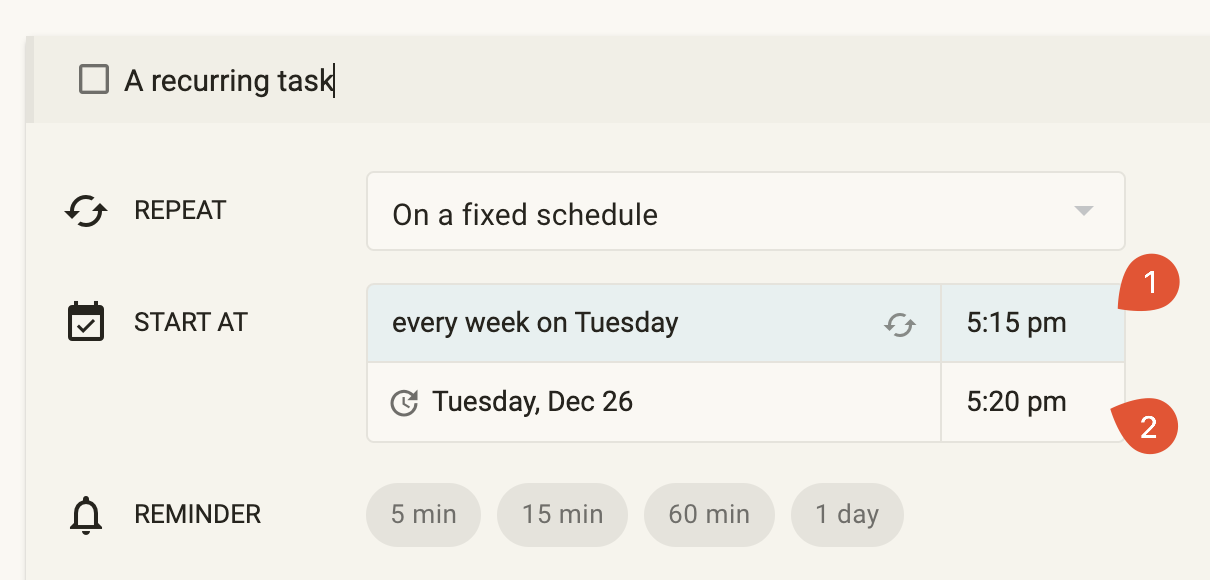
This way, whenever you change the next occurrence of a task to differ from the rule, you will be visually notified that the rule remained unchanged. We think this is a step forward, but let us know what you think!
link🎭 Emoji selector in note title field
Previously, the : trigger to select emojis would only work inside a note/jot/task body. Now you can also trigger the emoji selector in the "Note title" field. This feature was inspired by the debut of Graph mode, where the leading emoji within a note title is used to represent the note at a glance when you're looking over potentially hundreds or thousands of notes. We also find it is pretty useful to pick out notes by their leading emoji when viewing them in the context of any note list.
link🗜️ Compact view in the note list pane
Also frequently requested and also low-hanging-fruit for us, so we're happy to announce it: you can now click on the toggle in the note pane sorting options to switch between showing note content previews and hiding them:

link🧑🤝🧑 group search query improvements
Two new search query improvements now functional in your nearest search field:
You can now type group: ^archived to exclude a particular category of notes from the results (previously only worked for tags)
You can now filter by group: plugin to only view active plugin notes
More on search queries here.
linkPlugin Corner
Every week, since we debuted plugins earlier this year, we have allocated programmer time to improving the plugin system. If there is any advanced feature, integration, or AI-driven functionality that you dream could improve your wellbeing, please, for the love of Santa, take a look at our Guide to Developing Plugins and our Plugin API Documentation. The range of possibilities for what plugins can enable is improving literally every week.
link💰 Earn money by building plugins?
We have continuously been working to build rewards & incentives for developers that help bring the most impactful plugin ideas to life. The new Plugin Development Bounty program aims to encourage as many users as possible to start building and sharing new functionality for Amplenote. Visit the plugin voting page to see which plugin suggestions currently offer monetary rewards for implementing them 🤑. And keep an eye on this blog & our Discord for future improvements we have in store to help developers get paid for implementing popular Amplenote plugins.
link🧩 A sampling of exciting new plugins
As of December 2023, team Amplenote hopes you are not sleeping on plugins! We're getting some seriously thoughtful and creative entries, so here are some highlights:
Encrypted Blocks: Amplenote Plugin - Allows encrypting individual text blocks within a note with a password (using AES)
Merge note: Amplenote Plugin - Merge the contents and tasks of two notes
Checklists: Amplenote Plugin - One of the most advanced plugins to date. Allows Evernote-style checkbox tasks for those who wish there was a simpler way to track incremental progress
AmpleTrack: Amplenote Plugin - An unofficial Toggl Track integration
ChatAI: Amplenote Plugin - This is similar to OpenAI plugin with the change that it allows for interactive chat with OpenAI. It also supports user defined prompts and proves some pre-defined prompts
Amplejots: Amplenote Plugin - Create next day's Jot and populate it from a template
Note Reminder: Amplenote Plugin - Create tasks to review a note in a certain number of days
link🗞️ Plugin API news
Here is an overview of the most significant improvements to the Plugin API. For a full list, please check out the update log.
New action called linkOption that lets you invoke plugins from Rich Footnotes
Set custom names for plugins using a return value in the check function of an action
Fetch Task Domain information using app.getTaskDomains and app.getTaskDomainTasks
Fetch backlinks using app.getNoteBacklinks and get the public URL of a note using app.getNotePublicURL
Add support for setting recurrence rules using task.repeat as well as task durations using task.endAt
Plugin settings can be set dynamically with app.setSetting
Get the source note of a task object with task.noteUUID
linkConclusion, Looking Toward 2024 🔮
That pretty well wraps up 2023, a year that further substantiates that Amplenote won't be slowing down with age. We pride ourselves on rapid, consistent progress, and 2023 marks the fourth straight year that our Diff Delta (a measure of product progress) has been within 10% of 250,000.

GitClear visualization of Amplenote development over the years
To give a sense of scale, Logseq accumulated around 200k Diff Delta from 2019-2022, and Standard Notes had 650k between 2018-2022 (obligatory disclaimers). Given the variety of different thinking styles out in the world, it's safe to bet that there will continue to be a diverse ecosystem of apps that people consider "best note apps of 2024." By most any measure, now is probably the most potent time in all of human history for an individual or small group to set goals and accomplish incredible feats.
For our part, we are proud to have more than doubled our daily users over the course of 2023, and we feel very fortunate to have such a passionate group of users supporting our bid to build the best all-in-one note-taking, tasks and calendar app for people that want to get stuff done without learning a system.
What's on the horizon for Q1 of 2024? Predictably, we plan to continue following where our users lead, with our public and supporter voting boards.
From the Supporter Feature Voting Board, we will be looking in Q1 to address all four of what are currently the top-voted features: retained properties of inline-completed tasks, mirrored tasks, graph view ✅, and chained tasks.
From the Public Feature Voting Board, we plan to soon launch at least four of the top 10 features: search snippet highlighting (in native apps, web app TBD), task dependencies, "Tasks Done" stats, "show inline-completed tasks in task stats," some version of "task Due Date". Our stretch goal is to accommodate "View/open PDFs inline" by the end of Q1 as well.
On top of the multitude of user-requested features we've set our sights on, we are also eager to make a general pass at the usability of Calendar mode. Especially on mobile, we can see huge opportunities to release Calendar v2 that has enhanced functionality on top of amped up visual sizzle.
We hope you'll consider joining us for the ride? And in the meantime, have a relaxing holiday with the ones you love! ❤️ We appreciate all of your support throughout 2023 to help us draw ever-nearer to the hallowed landmark of "consistent profitability." ❤️ 🧡 💜 💛

Comments
Login to leave a comment