linkWhat plans are available?

Amplenote offers 3 paid subscription levels: Pro, Unlimited and Founder, and one free level, Personal
linkPersonal
The Personal plan is ideal for:
Students and international users who are unable to afford a monthly subscription
Users who want access to the core features in Amplenote's Idea Execution Funnel (all four modes are available on the Personal plan)
Users who don't need to be able to sync external calendars (this costs us server resources, so is limited to the Pro plan)
linkPro
The Pro plan is ideal for:
Users that multi-task and would benefit from access to the Peek Viewer: Sidebar for multi-note viewing
Professionals who want to sync one or more Google, Outlook or Apple calendars to their Amplenote account
Collaborative note takers who want to share groups of notes via tag sharing
linkUnlimited
The Unlimited plan is ideal for:
Users that want to publish note content, either to share their ideas with friends/colleagues, or to embed notes in help centers, blogs, etc
Users that take notes with content that requires maximum privacy and security via Vault Notes
Aesthetic-minded users that want to be able to customize the appearance of their Amplenote experience
linkFounder
The Founder plan is ideal for:
Users that want to accelerate Amplenote's pace of feature development by increasing our product budget
Future-minded users want to get early access to our coolest features before they go live (past features launched first to Founders included calendar and plugins)
Those who want to have a say in our product direction by getting 10x more votes on the Supporter feature voting board
link
linkDoes Amplenote offer a free plan?
The "Personal" plan is the plan that you can use free of charge. Compared to other apps' free plans, it is robust. You can sync your account across unlimited devices, and you get access to all four Amplenote Idea Execution Funnel modes (Jots, Notes, Tasks, Calendar).
The plan is easy to find on desktop on the "Plans" page. For users on mobile, you can select Personal plan by choosing "No thanks, maybe later" when browsing the paid subscription plans.

Keep in mind that Amplenote is a bootstrapped company whose development velocity depends very much on the revenue it generates from subscribers.
linkHow do I sign up for a plan?
Upon creating an Amplenote account, you automatically get a 14-day free trial. The features included in the Trial period are the same as those from the Basic plan.
When you're ready to commit to a subscription plan, just visit the Amplenote Plans & Pricing page. Note that upgrading to a plan will instantly enable all of the features from that plan, but the subscription's period will only start after your trial expires. This is pretty cool..
On the checkout page, enter your credit or debit card information and choose from the annual or monthly billing options. Based on your selection, we'll display the total amount due today and you'll be charged the amount on the screen when you hit the blue "Pay Now" button.
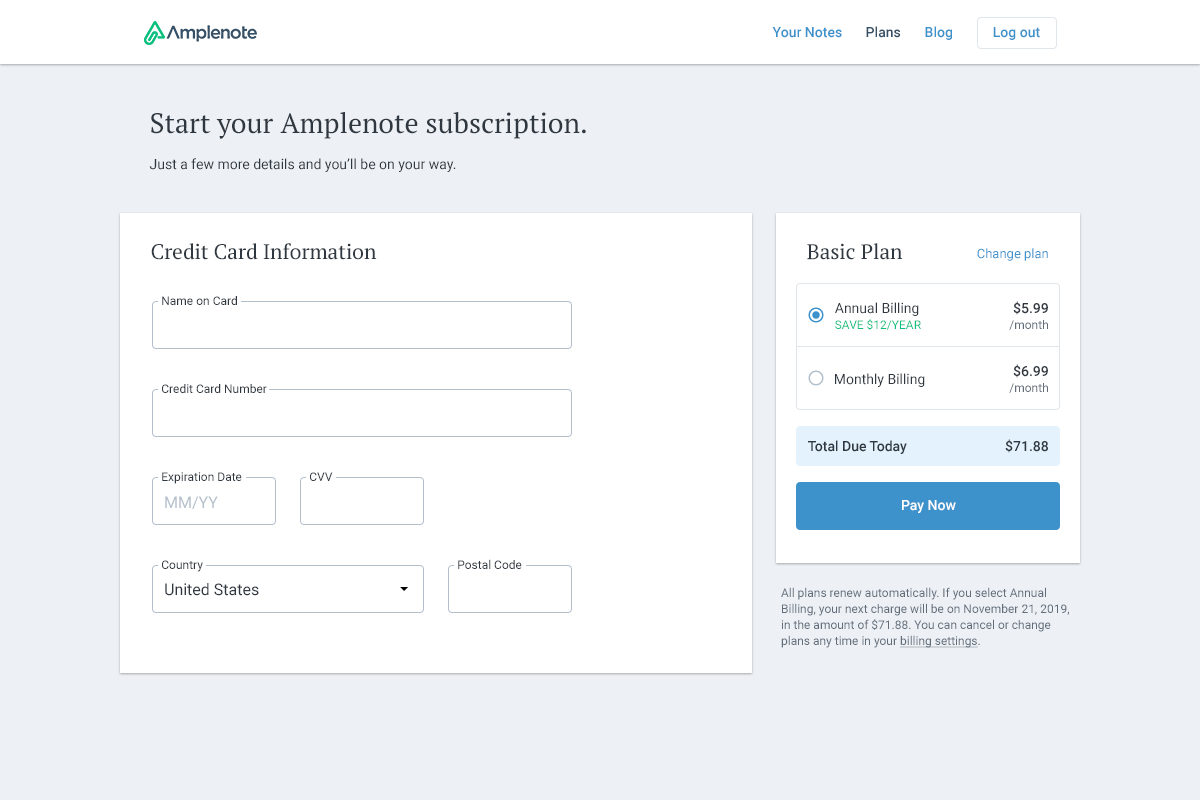
linkHow will I be billed for my plan?
Depending on the billing plan selected at sign-up, you'll be billed once a month or once a year to the card on file. At this time, Amplenote only accepts payments via debit or credit card. You can change your card on file at any time in your Plan & Payment settings. In the event your payment fails or your card expires, you will retain access to your account settings and can view or export existing notes, however you will not be able to create new notes or access other features.
If you signed up for the trial on our website and don't enter a credit card during the trial, we will automatically convert your subscription to the free "Personal" plan upon the expiration of your trial. If you signed up via the Apple or Google app stores, the subscription plan you choose dictates if/when you will be billed.
linkHow do I change my plan?
If you have already made a payment and would like to upgrade or downgrade, the process varies based upon how you signed up.
linkIf you signed up via web and want to change your subscriber level or annual/monthly payment
This is possible by visiting Account Settings -> Subscription -> "Update subscription" as shown here. This will generally allow you to upgrade or downgrade between levels by choosing the new level you want:
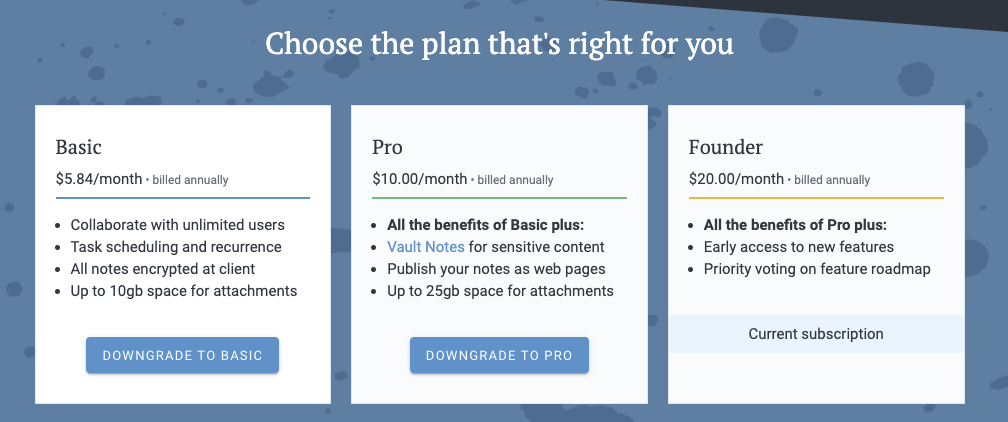
After clicking "Update subscription" you have the opportunity to upgrade (in the case of this screenshot, user is already upgraded to highest level) or downgrade
The account subscription update system has a lot of complexity in all of the translations that users request. If you find yourself unable to change your subscription to your satisfaction via the "Update subscription" flow, feel free to reach out to us at support@amplenote.com
linkIf you signed up via Google Play Store or Apple App Store and want to change your subscriber level or annual/monthly payment
If you signed up via the app stores, Apple and Google require us to have you use their payment system. The upside of this is that their first-party tools make it very simple to initially set up your account or cancel it, without even needing to enter the Amplenote app. The downside is that it's not easy for us to keep track of what options Google and Apple permit for the changing of app subscriptions.
Check out the following section for "How do I cancel my plan?" to see detailed screenshots of where you can manage your app store subscription through either provider. If the account update option that you're after isn't available to you, you can consider canceling your mobile subscription and logging in via the main website in order to enter your payment card details directly through Amplenote.
We will endeavor to improve the quality of the mobile upgrade process, as well as these instructions, as customers report to us (support@amplenote.com) their experience attempting to update their Amplenote account that was initiated through an app store.
linkHow do I cancel my plan?
We are big on making it as easy as possible to cancel your subscription at any time. We see our cancellation process as a primo opportunity to earn users' trust, and to differentiate from the note apps that are run by short-term-minded business people. Since easy export of data is one of Amplenote's Core Customer Values, you needn't lose any data if you choose to depart Amplenote for an app that better meets your needs.
linkIf you signed up via web
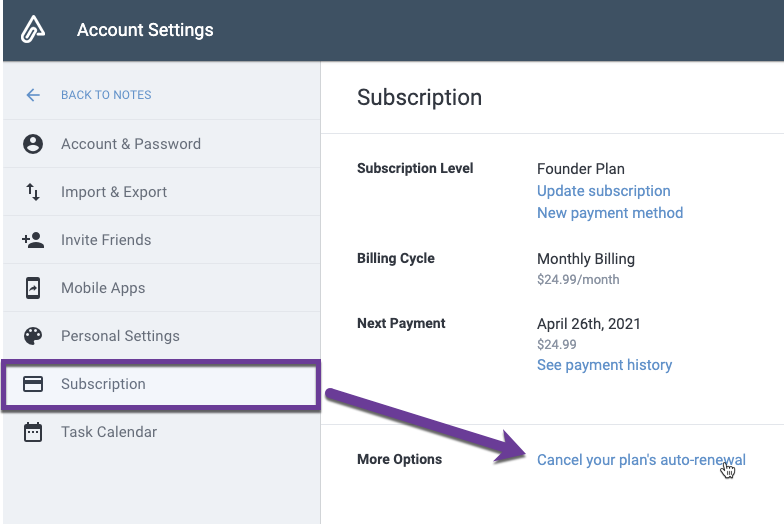
Canceling an Amplenote account after having signed up via Amplenote website. You can also cancel by deleting your account under the "Account" tab
The easiest path to cancel is for those who didn't sign up via the App Stores. The screenshot above shows where you can stop your Amplenote subscription if you signed up via web. If you want to cancel your subscription and delete your account, that option is available under "Account & Password" -> "Delete My Account."
linkIf you signed up via iOS
If you signed up via iOS (Apple App Store), then Apple controls whether your Amplenote subscription is active.

Canceling subscription via App Store
The screenshots above show the process of canceling an app subscription through the app store.
Visit App Store
Tap "Account" icon in upper right ("account icon" will show your Apple avatar)
Tap "Subscriptions"
Tap "Amplenote"
Choose "Cancel free trial" or "Cancel subscription"
linkIf you signed up via Android Play Store
If you signed up via Android, then Google controls whether your Amplenote subscription is active.

Canceling an Amplenote subscription on Android
The instructions provided by Google Support:
On your Android phone or tablet, open the Google Play Store .
Check if you're signed in to the correct Google Account.
Tap Menu. Subscriptions.
Select the subscription you want to cancel.
Tap Cancel subscription.
linkPost-cancel functionality
Cancelled accounts can still view and export notes, but don't have access to any other features and cannot create new notes or to-dos.
linkWill I be refunded if I cancel my subscription?
When you cancel your Amplenote subscription, your subscription will remain active until the end of the current billing cycle. You will not be billed again after that. Annual subscribers who cancel with more than 6 months left in their billing cycle can request a refund by contacting support@amplenote.com.