Anything new since we posted our Q4 2022 product update? LOL.
In just a few months time, AI has moved from "nifty proof-of-concept" on to full-blown rap battles (round 1 winner: GPT4). We've somehow gone from "what's an LLM?" to more "get-rich-with-AI" videos on Youtube than there are humans to watch them. By the end of this post, you'll learn how to tap into this AI bonanza to reap all its benefits within Amplenote.
Speaking of bonanzas! Team Amplenote is very happy to announce that one of our big completed projects of Q1 was to sell our legacy Bonanza.com product to a great new owner. Jordan and I started Bonanza in 2008, and we were as surprised as anyone when, what started as a weekend side project in his parent's basement, grew into an ecommerce marketplace selling almost $100 million in product per year by the mid-2010s. We are incredibly grateful to the hundreds of Bonanza employees that helped us keep the marketplace running profitably for 15 years.
Now, with cash from Bonanza's sale in the bank and 20% more time available, we can shift our focus toward what matters to us now: differentiating Amplenote and GitClear as products that listen fiercely and evolve fast. Fortunately, our pursuit of these goals is a self-perpetuating cycle: the better Amplenote and GitClear become, the faster we can measurably improve them. Speaking of which, it has been nice to see that in just the first few weeks since selling Bonanza, Alloy developers have reeled off their most productive month of the past 12.
But you probably didn't come here to cheer for our company divesting its once-flagship product..? So let's start down the path of detailing everything that we've launched in Amplenote since our previous product update post 🚀
link🧩 Amplenote Plugins and the Published Plugin Directory
I don't think it's an overstatement to say that the launch of plugins is our biggest feature launch since we debuted Calendar mode in 2021. With a quickly expanding set of API commands to leverage, Amplenote plugins can do everything from "implement personalized AI" to "summarize content from other notes" to "utilize the pomodoro method." Better yet, those aren't hypothetical examples -- they are plugins that have already been written and published to our new directory of plugins. Say what?!

What has the community has been building lately? What will you build?
We aren't the first note app to offer a richly functional plugin API, but I believe we are the first note app that allows plugins to be created & developed without setting up a programming environment or learning how to use git (esoteric developer command line tool). Amplenote plugins leverage a couple of the features we launched in 2022 (tables & full code editor) to open up plugin development to all aspiring programmers. The barrier to entry: Open a note and tinker with some Javascript. Because a "plugin" in Amplenote is really just a note with some code in it (kind of like this blog post, and all our 1,001 help pages that are just published notes)
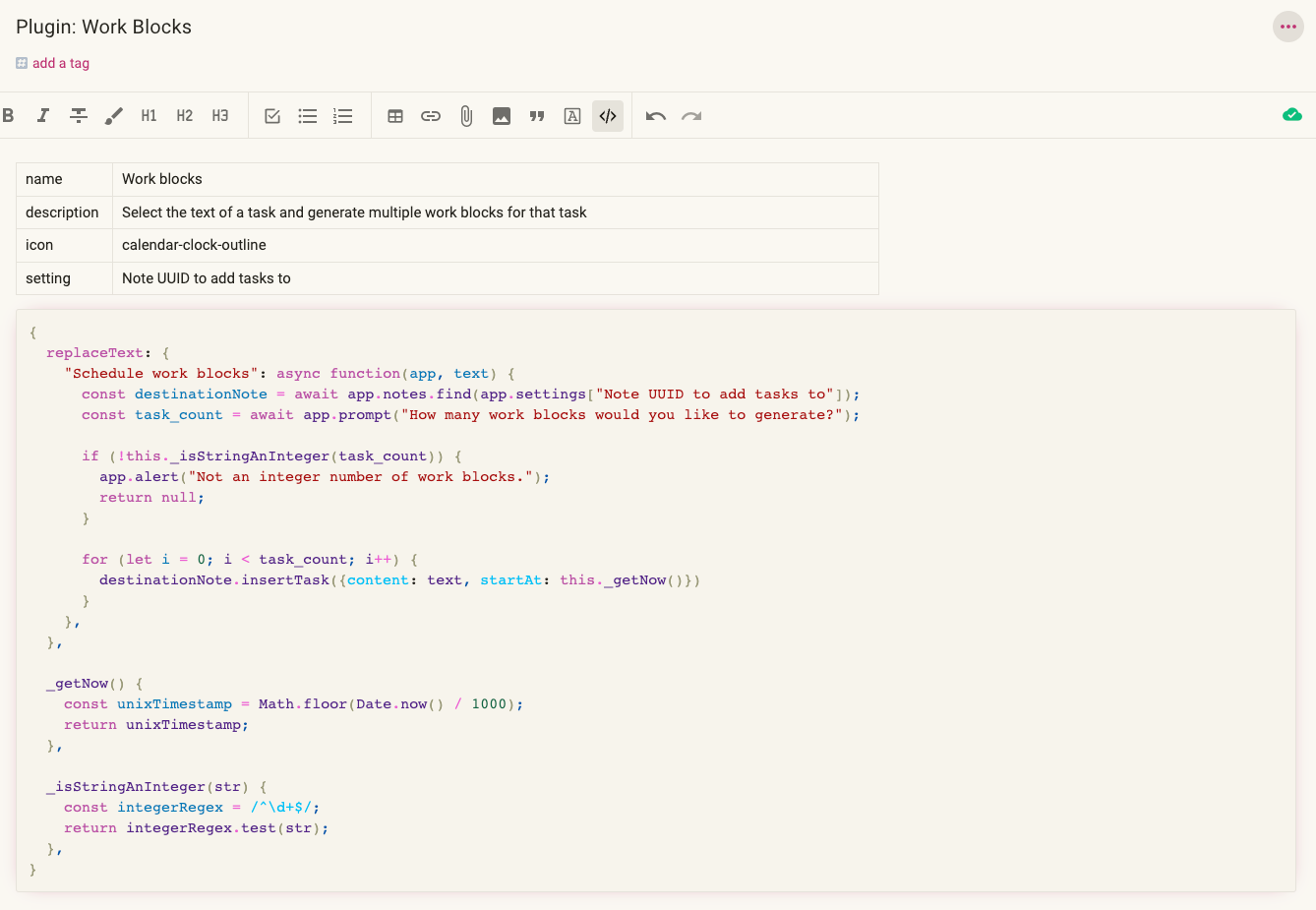
A note with a table and some code is all it takes to implement your own plugin 🤯
So, what functionality do you wish Amplenote had most? Cast your vote on our newly launched "Most Wanted Plugins" voting board and it's entirely possible that someone might build it! Even if the plugin API doesn't allow the plugin to be built yet, seeing highly-voted plugins will influence the roadmap of what plugin API hooks are added next. Here's a list of resources to dig deeper into the wonderful world of plugins:
Every plugin in our Plugin Directory is a living example that you can copy and build from. If you can make a business building these, cool! If you can just make yourself somewhat more effective per time spent, that works too.
link🤖 Amplenote AI
If you follow other note apps, you've seen a variety of angles used to market the release of each app's AI features. Companies like Notion, that were a few months ahead of the curve in researching what AI could do, invested heavily in crafting elaborate prompts to get OpenAI's gpt3 to evoke all sorts of functionality. After the marketing team worked overtime to get headlines for Notion AI, one imagines Team Notion might have been a little disappointed when the result of their months of prompt research were leaked to the public shortly after launch.
As injurious as it was to Notion to have their prompts leaked, the insult to injury came shortly after, when newer versions of GPT rendered their prompts effectively obsolete. So the leak didn't ultimately matter. Yay?
The lesson here is that the potential uses for AI within note apps will continue to evolve at breakneck speed in 2023. The best implementations will be the ones that offer useful choices backed by smart prompts. How to ensure our users will get the best prompts & integration touch points? Consider: 99.999% of people on Earth have less than 6 months "experience and training" writing prompts for that maximize the utility of GPT3/3.5/4. Whether you're writing note apps, making Youtube videos, or skimming this blog post -- you probably have as good of odds as anyone at crafting The Immaculate Prompt that creates meaningful improvement to your productivity.
That's why we chose to implement our v1 AI via plugins. Any user can now install our v1 AI plugin by visiting its listing within our plugin directory. After clicking the "Install" button, you'll be taken to the new "Plugins" section of Account Settings. Here, you can paste your OpenAI Secret API key and you are off to the races. Initial functionality of the plugin offers options like "Suggest revisions," "Summarize note," "Complete the selected text," and "Revise the selected text."

Summarize or revise a note with the AI plugin
When you select text, you will get more options:
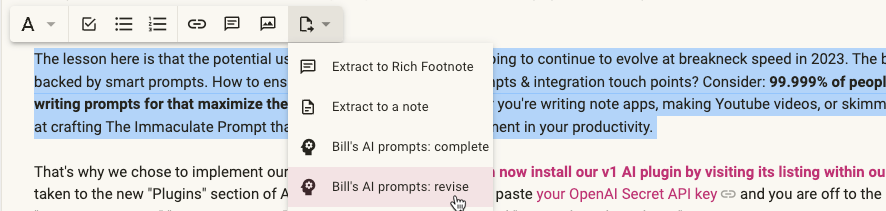
Inline options for revising content via OpenAI
This is the tip of the iceberg for how we expect AI can be used. We believe that our community has as much or more incentive as our development team to enumerate where to insert AI, and what prompts can make it sparkle. So, make your own copy of our AI plugin, publish it, and see if you can do better than me? 🙂
link📱 Mobile Widgets for iOS and (almost) Android
A long-popular request on the user voting board, especially requested by our new users from Todoist and Ticktick 👋, has been to see a list of currently due tasks / High Task score tasks. Our iOS widget shows your top-sorted tasks filtered by tag, note, or shortcut is now live in the latest App Store version:
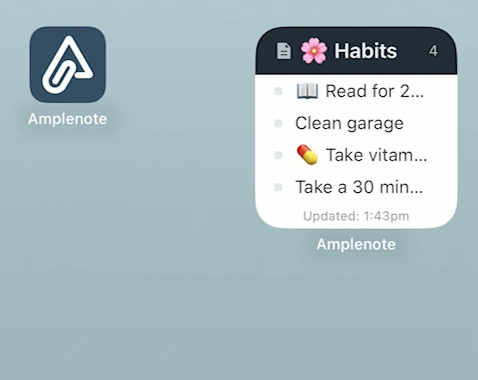
Many flavors of Amplenote widget
You can see the full list of options, filters, and sort choices on our newly published Widgets Help Page. As of March 31, 2023, our iOS widgets are live in the App Store, while our Android widgets are in the final stages of their testing. We aim to release those around the first week of April.
link📂 Attachments aplenty: Microsoft Word, Excel, and Powerpoint
A perennial user request is now live: in addition to inserting PDF documents into a note, it is also now possible to upload or import attachments from the Microsoft Office suite: Word, Excel, and Powerpoint.
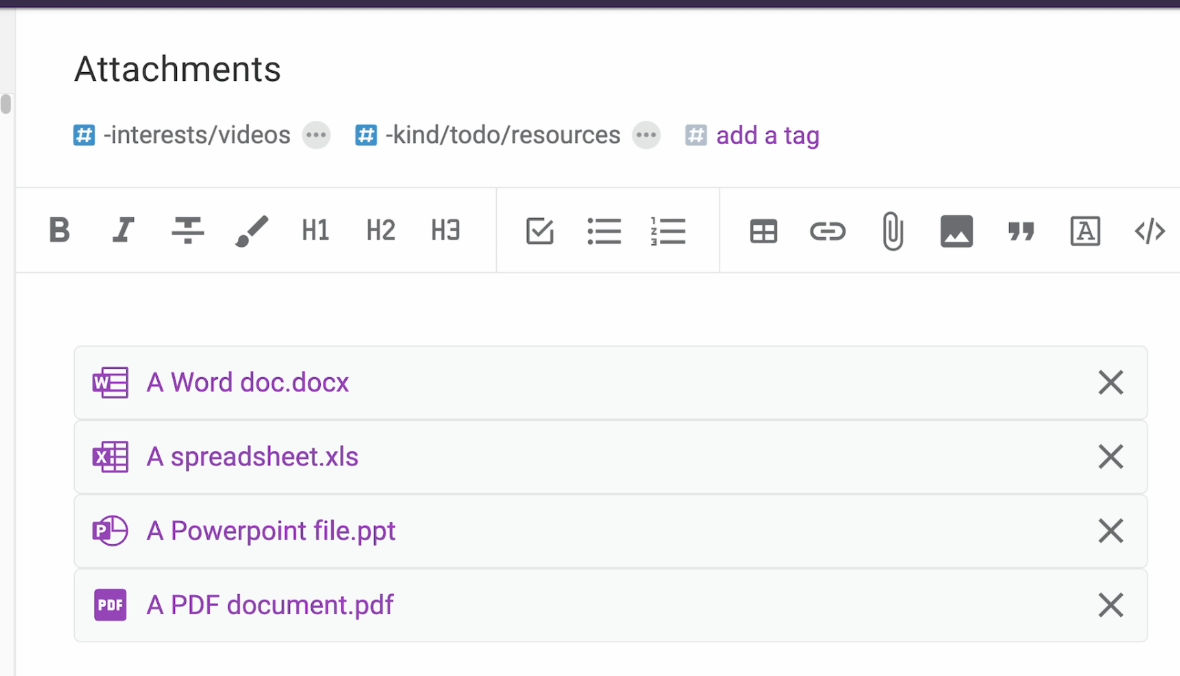
Drop and drop attachments to your notes
link🖼️ Edit Attached Drawings
Oft-requested by our tablet users, it is now possible to revisit past images you have drawn, or notes you have taken:

Please hold your applause for this programmer's exquisite artistic touch
More detail on our help page for creating and editing drawings and handwritten notes.
link🎁 Improvement Grab Bag
Lots more that got done beyond the top-voted banner features.
link🔦 Expression auto-suggest
Opening an expression will now show all available commands that match the input provided:
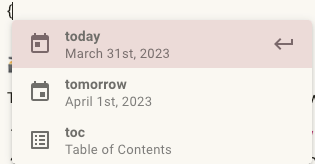
In addition to teaching new users about the various possible commands, this was mostly implemented on behalf of allowing plugins to integrate with the evaluation menu in a way that their users can easily invoke. We also added a new progress indicator when an expression is being evaluated.
link🗃️ Table improvements
Tables are continuing to evolve, with some new niceties like:
Cmd-Arrow on macOS, or Home/End on PC, will now move the cursor first to the edge of a cell, and if pressed again, to the edge of the row
Holding shift in combination with those hotkeys will select the entire row
Cursor position now retained when moving vertically between cells
Rudimentary table formulas remain on the verge of being done. One likes to imagine formulas will go live in the next couple weeks.
link📅 Calendar improvements
Calendar events now show the full sanitized HTML of their description when imported from a third party calendar, whereas they would previously show a mottled text representation of escaped HTML. Also, at long last, after working its way up to become a top-voted feature, it's finally possible to change your starting day of the week. The setting can be found under Account Settings -> Appearance:
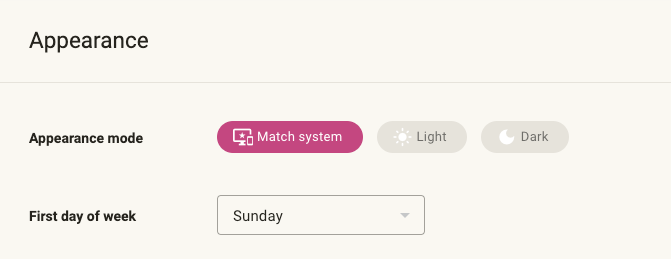
You're welcome international users, and it only took you two years of asking 😇
link🔗 Link pasting improvements
If you have copied a URL and selected text within Amplenote, you no longer need to press Cmd-K or Ctrl-K before pasting the text into the link. You can simply use your normal paste key and the URL will become the link destination of the selected text.
Likewise, if you have selected an image from a website, you can paste while text is selected to have that image embed itself into the text as a Rich Footnote. We have not yet implemented image pasting when the source image is copied as bytes from the local device (i.e., when copying from a screenshot app), but plan to support pasting those images into text without a Cmd-K by our next update.
link📖 Sidebar list of headers
Scheduled to go live by the end of this week is a sidebar available within published notes, help pages, and blog posts. It shows where one has scrolled to, and allows one-click access to other sections.
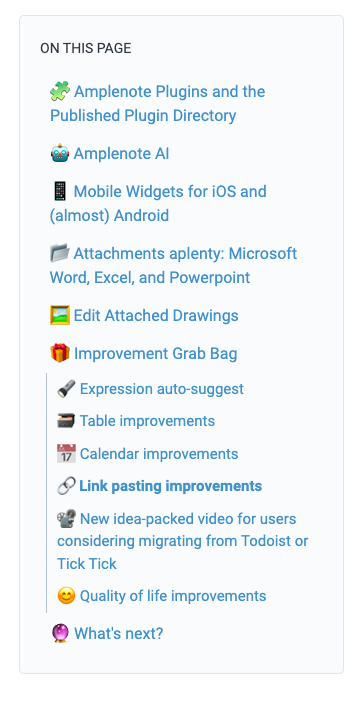
For public notes, it includes an option to hide the sidebar.
link📽️ New idea-packed video for users considering migrating from Todoist or Tick Tick
Simpletivity has yet created another information-dense rundown of how he uses Amplenote in place of Todoist or Ticktick. This video echoes a similar video created by Shu Omi awhile earlier, illustrating a few of the most common reasons that users migrate from Todoist.
link😊 Quality of life improvements
Cursor can now be placed in front of images - either at the beginning of a line, or the beginning of a note. Cursor can also now be placed after images that occur at the end of a note
The group:deleted tag has been added to search filters that can be applied. This augments our change from a couple months ago, where you can now review your recently deleted notes by expanding to three-pane view and choosing the "Deleted" label.
Very long tag names no longer begin on the line after their tag icon when being selected from atop a note
New icons added to mobile toolbar: Highlight and strikethrough. Improved icon for invoking code block formatting on mobile.
Increased font size of text in the "Quick Text" task bar for users aged 45 and beyond. 🧐
link🔮 What's next?
Watchful observers of Alloy.dev's Diff Delta might notice a very large area lately ascribed to "Ample Electron." Rather than simply wrapping our web app in a standard Electron container and calling it a day, we are rebuilding the components of the Amplenote web app from scratch within a native app context. Within the next month or two, we hope to open the native app to Founders, with a globally-invokable dialog for searching notes or tasks, or creating tasks that are inserted straight to app. The native app will also offer us the opportunity to use a more robust database backend, which will enable us to resolve the current #1 voted user request: "Highlight search results," which is borderline impossible in the web app context where we are strongly resource-limited.
"Colored calendar events" is a feature that we expected we would have done by now, but implementing plugins has ended up consuming our attention for quite awhile as we continue to realize how much leverage we can create for ourselves and our users. By our next update, we again expect that we will have made it possible to color calendar tasks: either explicitly, or through the tags applied to the notes in which those tasks reside.
"Collapsible headings" has been steadily ascending our leaderboard, and has managed to overtake quite a few venerable contenders like "Note Graph." Since that feature figures to be possible in around one week of dev time, we figure that will get done in the next month or two.
A big focus of the coming months will be iterating on the Plugin API to accommodate the best ideas that get posted to the "Most Wanted Plugins" leaderboard, as well as crafting some of our own homespun plugins for pet functionality that we have hoped for at one point or another. We also need to allow the Published Plugin Directory to show images of the plugins at work, so people don't need to install them to see how they look and act.

Hi, Bill. I have been meaning to comment here and today is the day.
This is quite an impressive list of feature releases and I am glad to see that the iOS app continues to get better and better. In my opinion, the Amplenote iOS app is the best mobile notetaking app bar none. A Tana user I know recently asked me how often I actually use the app. I don't know if they believed me when I told them the application is just as good on mobile and it's not just for "quick capture." I can actually do work and be productive instead of mindlessly scrolling Twitter when I am out and about and even at home when it's just easier to use the phone or iPad rather than having to move to the office and use the computer.
I'm curious as to what will be the impact of "rebuilding the components of the Amplenote web app from scratch within a native app context" to those of us who use Chrome browser extensions in tandem with Amplenote.
I currently use the PWA and lately, I have started using the Shift app because I am able to open different notes (DNP, Calendar, Tasks) in their own tabs within Shift. Shift also allows the installation of Chrome extensions. The extensions I use on a regular basis with Amplenote are Pomodone, and Logwork (paid subscriptions). I also use Grammarly (free tier) and am considering a subscription if I were to start writing a blog in Amplenote.
Thanks so much for all of the development efforts and for keeping us users apprised of all of the new features. Cheers. Gustavo
Hey Gustavo! Thanks for the kind words and your ongoing support for our cause!!
It's especially great to hear that you've found the mobile app capable. I think you hit the nail on the head that a good mobile app can mean the difference between Twitter doomscrolling and actually getting something done, but it still takes someone with a lot of self-control to open the productive app instead of the easy one, so kudos to you on putting yourself in position to succeed.
> rebuilding the components of the Amplenote web app from scratch within a native app context"
That's a good question! I don't expect that the native apps will allow standard Chrome extensions to work, at least in v1. That said, we aren't going to stop supporting the PWA route. Our expectation is that the native app will offer a version with more polish for paying subscribers who happen to be desktop power users. For users that don't have power user needs, or who don't want to become paying subscribers for whatever reason, we will continue to offer the PWA.
I think in the year to come, plugins will grow to offer a lot of the functionality that one currently has to use third-party extensions to achieve (Lucian has already authored a pomodoro-like plugin). But for power users that have specific needs, using extensions with the PWA will still be the best way to go. You can always switch back and forth between the PWA and native app, or even have them both open if you please.
Hope it helps answer your questions? We're continuing to make steady progress on the native desktop app so I'm hoping it will be available to Founders within the next month or so? 🤞