Amplecap should be able to capture (parts of) a webpage as Markdown text
There is simply no way to store a webpage. No, Fullpage in Amplecap doesn't do anything remotely useful, since we're no longer storing huge JPG files for a webpage. And why should we if you observe how crappy that pans out.
Since pasting into AN is a big issue on its own (ticket is open as of posting this), it's more than time to address this once and for all, I would argue.
I strongly suggest, you incorporate what the Extension “Copy Markup Markdown” does, and then we all can feast on
nice Markdown text.
Only then we can work on, analyze and use web content like it's supposed to be.
Please refer to my screens for illustration.
Thank you for an outstanding app and in advance for a timely reply.
One of your biggest fans and founding member, Jochen.
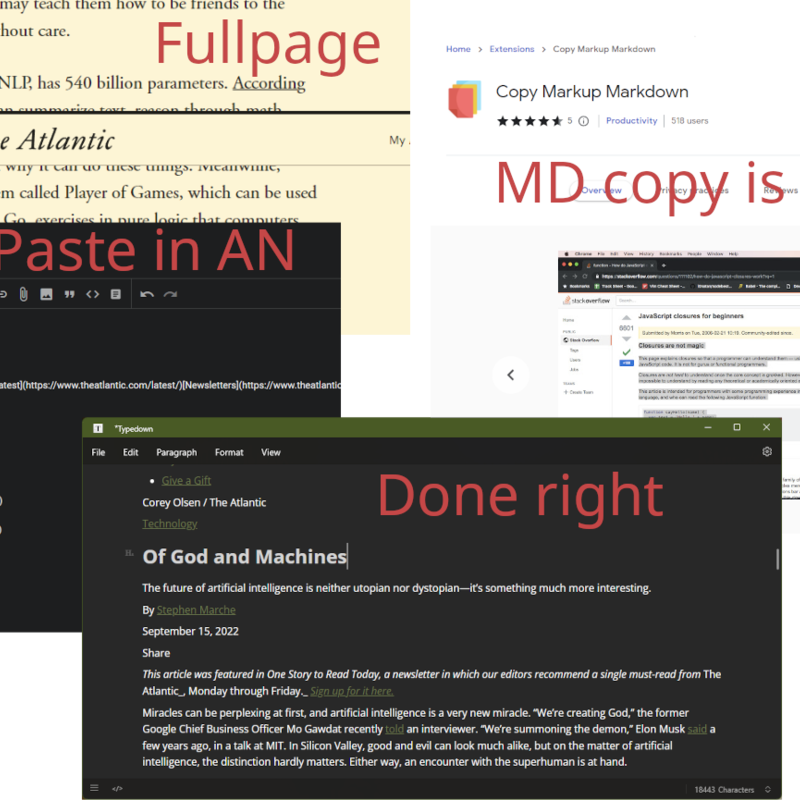
1 Comment
I agree with this completely. If I select text and copy it to the clipboard without using Amplecap, I can paste it in with formatting including links. There seems to be no way to do that with Amplecap as it strips out all the formatting.
Ideally, something like Evernote's "simplified page" setting, but if not at least include formatting when copying text.
Leave a comment
You must be logged in to leave a comment. Log in