Especially for teams that utilize shared tags to work in groups, it's common that collaborators will end up contributing to the same note at the same time. Since Amplenote does not as of November 2021 offer real time cursors for document users, it's often practical to limit the extent to which two authors seek to concurrently modify a note.
There are two status indicators that can be used to judge real-time activity underway in a note:
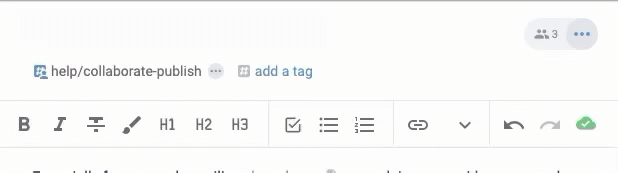
When a user defocuses their window, the green background will be removed. If the user moves to a different note, their icon will disappear from the status bar. If the user has left Amplenote but had been in the note when they departed for other apps, their avatar will remain present in the area shown until the user returns to either close Amplenote or move to a different note.