The focus of our most recent sprint has been to flesh out and polish our backlinks implementation (read about backlinks here) . Since networked note features are table stakes for the third-generation of note taking apps, and these features were low hanging fruit, we decided to tackle them as a group. Here's what's new:
linkTranscluded content via Rich Footnote live preview
Content from a note (or a section in a note) can now be viewed from within the note that links to it
Harnessing the power of Rich Footnotes, we've made all note links render the contents of the referenced note when clicking on the link text. Clicking on the page-shaped icon next to the link has the same effect of navigating to that note as before. By transcluding a note into footnotes you can quickly preview content without having to navigate to other pages.
linkUnlinked references
Building on top of bidirectional linking, one of the improvements now available is the ability to find references to a note (aka mentions of the note title) and quickly convert them into links.
You can find unlinked references in the Find more references to this note section at the bottom of the Backlinks tab:
Note the "Find more references to this note" now available in "Backlinks"
Clicking on it will expand the section to include a list of all notes that contain the title of the current note.
Notes that reference the current note title, one click to convert them to official backlinks
In the picture above, every instance of the word Deadlift is featured on a separate row (even if they occur on the same line). This allows us to decide which occurrence makes sense as a link, in order not to break the semantic association between notes. Clicking on the link-shaped icon at the right end of a row will convert that reference to a note link and add it among the backlinks.
One of the key differences between "searching for a word across many notes" and "having backlinks from a note" is that the latter option gives meaning to a note by attaching it to another concept. This has factored into the adherence of note taking systems such as Zettelkasten. For the users among you that like being on top of the connections between their ideas, this feature will make it significantly easier to start interlinking your notebase.
Another more immediate example of where this is valuable is with mentions of books, films, people or other things that we normally refer to by proper nouns. If you want to start tracking all references to David Allen in your notes, you just have to create a page called "David Allen", and then use unlinked references to create new links.
linkFiltered backlinks
Once a user incorporates backlinking into their regular workflow, a common problem that follows is having too many connections into a note. Bidirectional linking is less useful when you have such a long list of backlinks that you can't find what the one you want. We've improved this by introducing the option to filter backlinks based on the tag of the source note.
Enter a tag to filter the list of backlinks that are shown
As an example, in the gif above I'm looking at the backlinks for my note on deadlifts. This list of backlinks can get very long, so whenever I want to exclude mentions that come from my (rather frequent) fitness journal entries, I can filter the backlinks to include only tags containing wiki, which is where more technical information tends to end up in my case.
If we think of linking between two notes as creating new meaning, filtering by tag would be akin to narrowing down the set of definitions for a concept.
Another way to visualize this: if you link every mention of a work colleague you interact with (say, @Huckleberry), and you include a mention of the project they refer to (say #Amplenote), tag filtering enables you to effectively find all instances in which you meaningfully interacted with Huckleberry about an Amplenote project.
linkOther recent improvements
Improved Quick Open algorithm. We've fixed a shortcoming wherein if one had a note entitled "My Ample AN Jiras" and they entered "an jiras" into Quick Open, the match algorithm would have interpreted the note match as "My Ample AN Jiras" (first character found is used to score match) which would lead to improper weighting and reduced utility of Quick Open for notebooks with thousands of notes.
!Hide date changed to days. The new Task Command that allows hiding a task (!hide) now accepts an integer value of days to hide the task for, which makes it much faster to hide tasks for long periods of time, like 50, 500 or 1,000 days.
linkWhat's next
By the end of this week, we'll probably have set note linking (and thus, note preview transclusion) to target specific content blocks within a note. This will allow transclusion to get as granular as you like in pinpointing content to capture & review in your current note.
After that, we've got a medley of small-to-medium tasks queued up, like "Dark mode," "hiding the Amplenote branding in published notes," and "folding nested content within tasks and bullet lists." Give the new features a shot and let us know what you think? 🚀

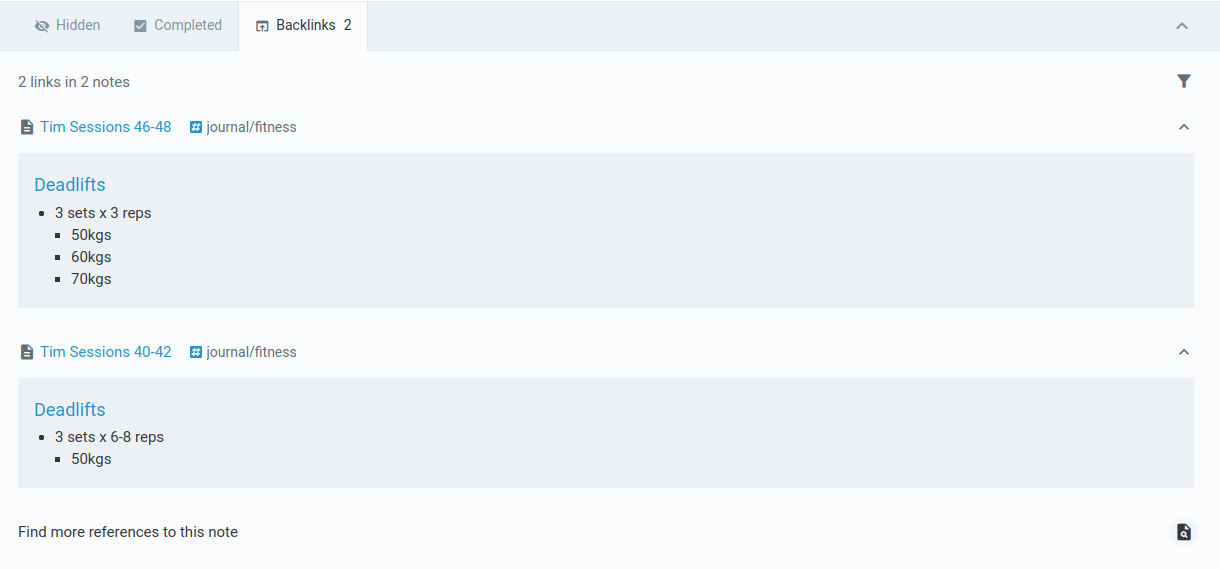
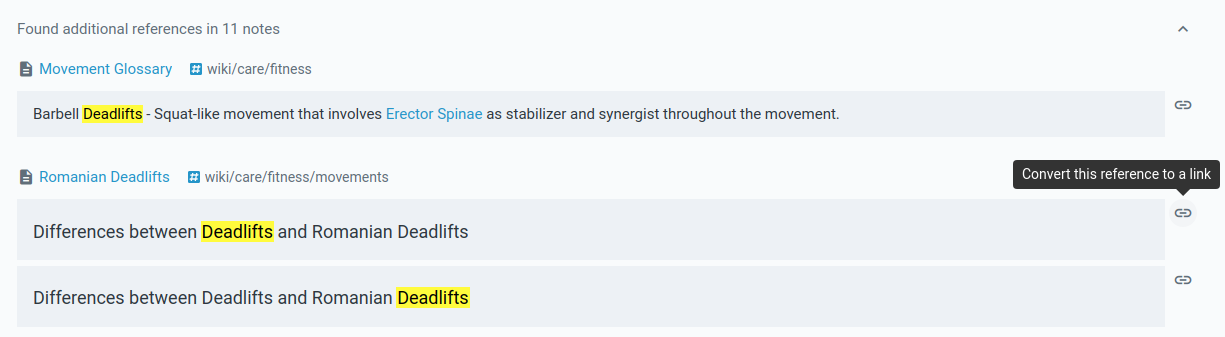
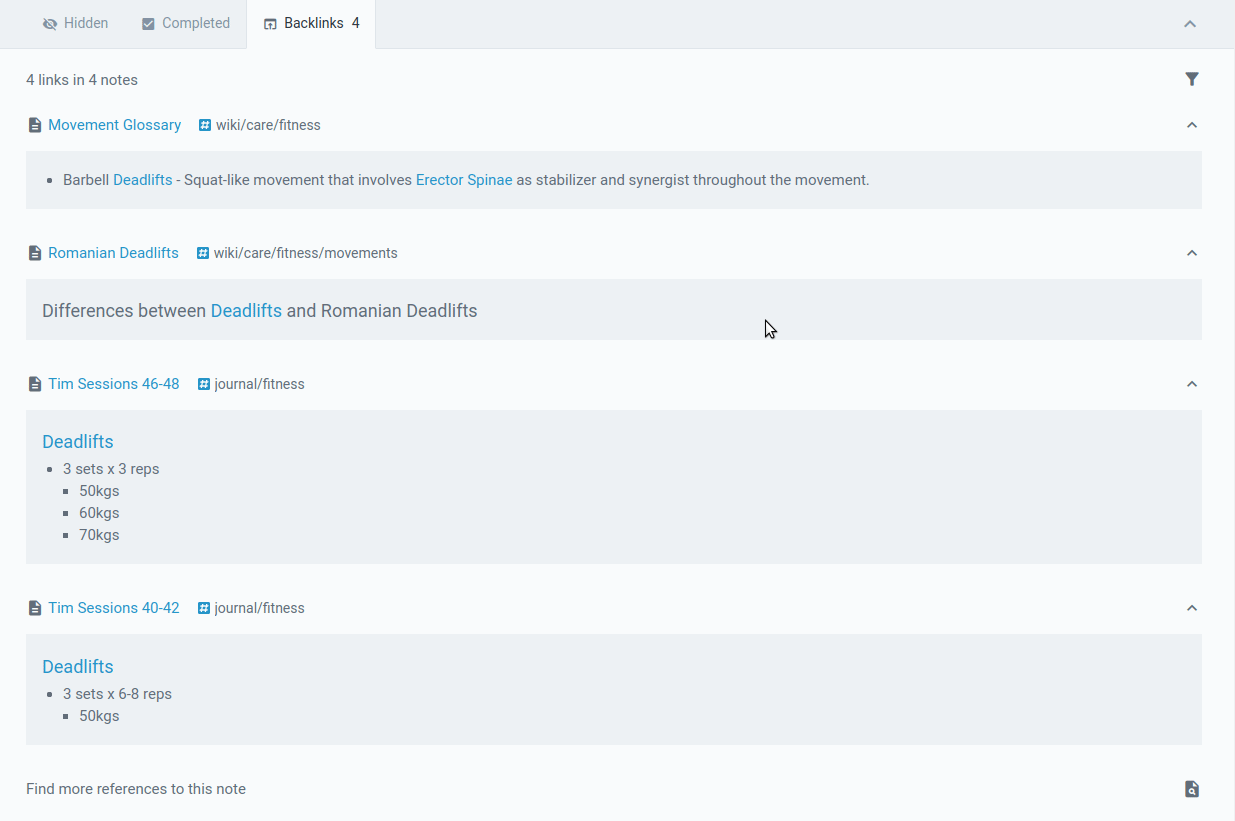

Comments
Login to leave a comment