Support for Excalidraw
I moved away from formal boards like Miro and Draw.io and use Excalidraw for early brainstorming and sharing ideas with teams.
Here's my process when working remotely with others via video:
1. I create a new Amplenote note from my meeting template, add my project tag, add attendees (each as a new note and tag them)
2. I start my meeting and share my screen with the Excalidraw page; take live notes in Excalidraw for the team to collaborate with me as the presenter, then finish the session
3. I transfer items into Amplenote:
- Select the Excalidraw with a lasso, copy to PNG and paste into Amplenote
- Copy the note text from Excalidraw (my live notes) and paste into Amplenote as text
- I'll use the note text to create tasks for me
4. Finally I save the Excalidraw file onto my Cloud drive in a project specific folder
If an Excalidraw plugin existed for Amplenote, I could save a good amount of time copying, transferring, and storing things as the source file would be stored within the note.
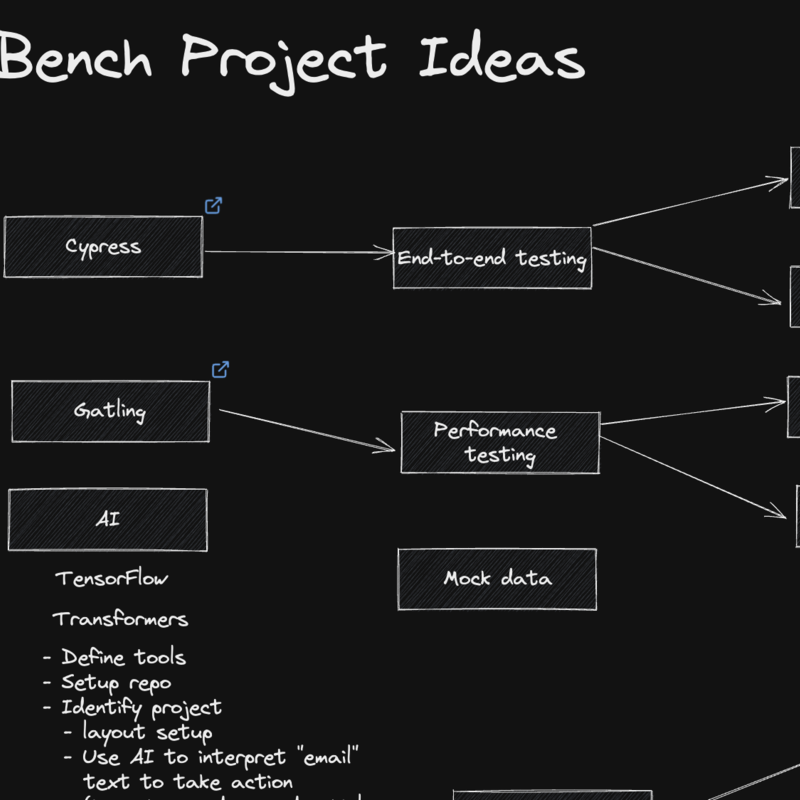
0 Comments
Leave a comment
You must be logged in to leave a comment. Log in