linkWhat plans are available?
Amplenote offers 3 subscription levels: Basic, Pro and Founder.
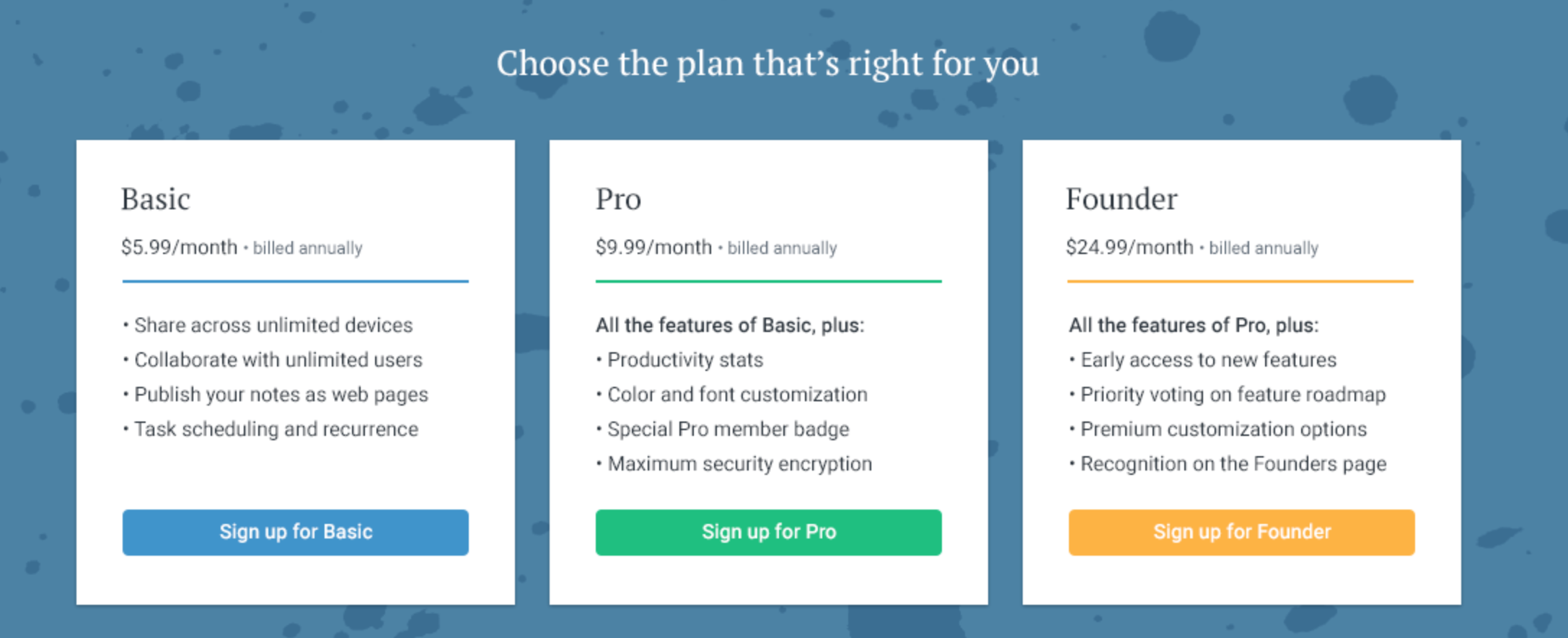
linkBasic
linkWho is it for?
The Basic plan is ideal for:
Those looking for a fresh start with a simple note-taking app
Those who already use note-taking and todo list apps
Those looking to improve their organization and productivity
linkWhat does it cost?
The Basic plan is $6.99/month. Users who pay annually receive savings of 15% at a rate of $71.88/year.
linkWhat features are included in the Basic plan?
The Basic plan includes:
Sync notes across unlimited devices
Collaboration with unlimited users
Publish your notes as web pages
Advanced task scheduling and recurrence
Vote on new features
Choose from customization options like font and color themes (coming 2019)
linkPro
linkWho is it for?
The Pro plan is ideal for:
Those looking to expand on their current note-taking solution
Folks with a penchant for taking detailed notes
Those who value non-biased metrics for improvement
linkWhat does it cost?
The Pro plan is $11.99/month. Users who pay annually receive savings of 17% at a rate of $119.88/year.
linkWhat features are included in the Pro plan?
The Pro plan includes all the features associated with the Basic plan, plus:
Share secure notes individually
Premium customization settings
linkFounder
linkWho is it for?
The Founder plan is ideal for:
Self-described organization enthusiasts
Folks who take productivity and self-improvement seriously
Those who want to have a say in the products they pay for
linkWhat does it cost?
The Founder plan is $29.99/month. Users who pay annually receive savings of 17% at a rate of $299.88/year.
linkWhat features are included in the Founder plan?
The Founder plan includes all the features associated with the Pro plan, plus:
Productivity stats to help build habits
Early access to new features
Direct communication with our team
linkDoes Amplenote offer a free plan?
We care about your experiences and want you to count on Amplenote for years to come. That's why we don't offer a freemium plan. Amplenote is self-funded, so supporting free users would be beyond our capabilities. We believe you deserve premium service and our prices allow us to provide it.
linkHow do I sign up for a plan?
It's easy! Choose your preferred plan from the Amplenote Plans & Pricing page. On the checkout page, enter your credit or debit card information and choose from the annual or monthly billing options. Based on your selection, we'll display the total amount due today and you'll be charged the amount on the screen when you hit the blue "Pay Now" button. Once payment is submitted, you'll be able to start taking notes and creating to-dos.
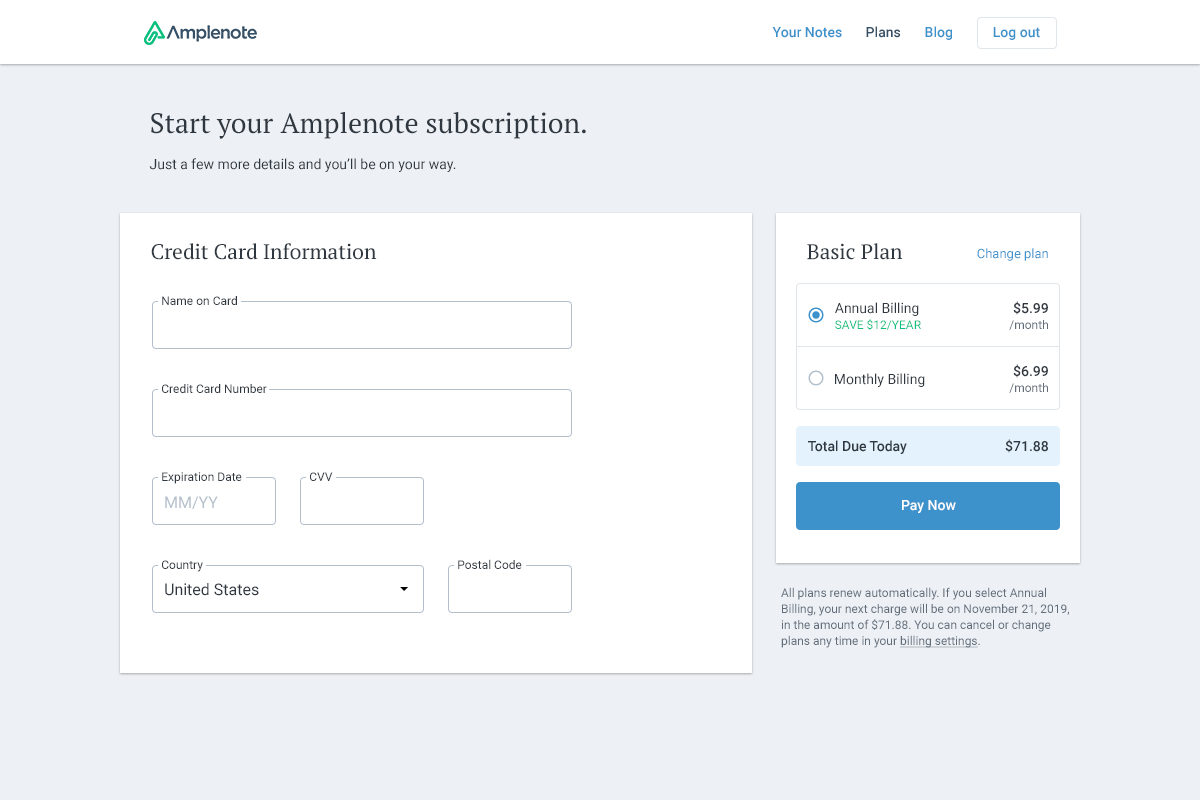
linkHow will I be billed for my plan?
Depending on the billing plan selected at sign-up, you'll be billed once a month or once a year to the card on file. At this time, Amplenote only accepts payments via debit or credit card. You can change your card on file at any time in your Plan & Payment settings. In the event your payment fails or your card expires, you will retain access to your account settings and can view or export existing notes, however you will not be able to create new notes or access other features.
linkHow do I change my plan?
You can change your plan at any time. Visit your account settings page and select the "Plan & Payments" tab, then click the link to compare plans. To upgrade your existing plan, select the new plan and confirm the billing cycle. Your plan will be instantly upgraded at a pro-rated price. To downgrade your plan or switch your billing cycle (monthly <--> annual), contact support@amplenote.com.
You can also review your current plan details on your "Account Settings > Plan & Payments" page, including:
Selected subscription plan
Plan pricing
Billing cycle (annual v. monthly)
Next payment date and amount due
Payment history
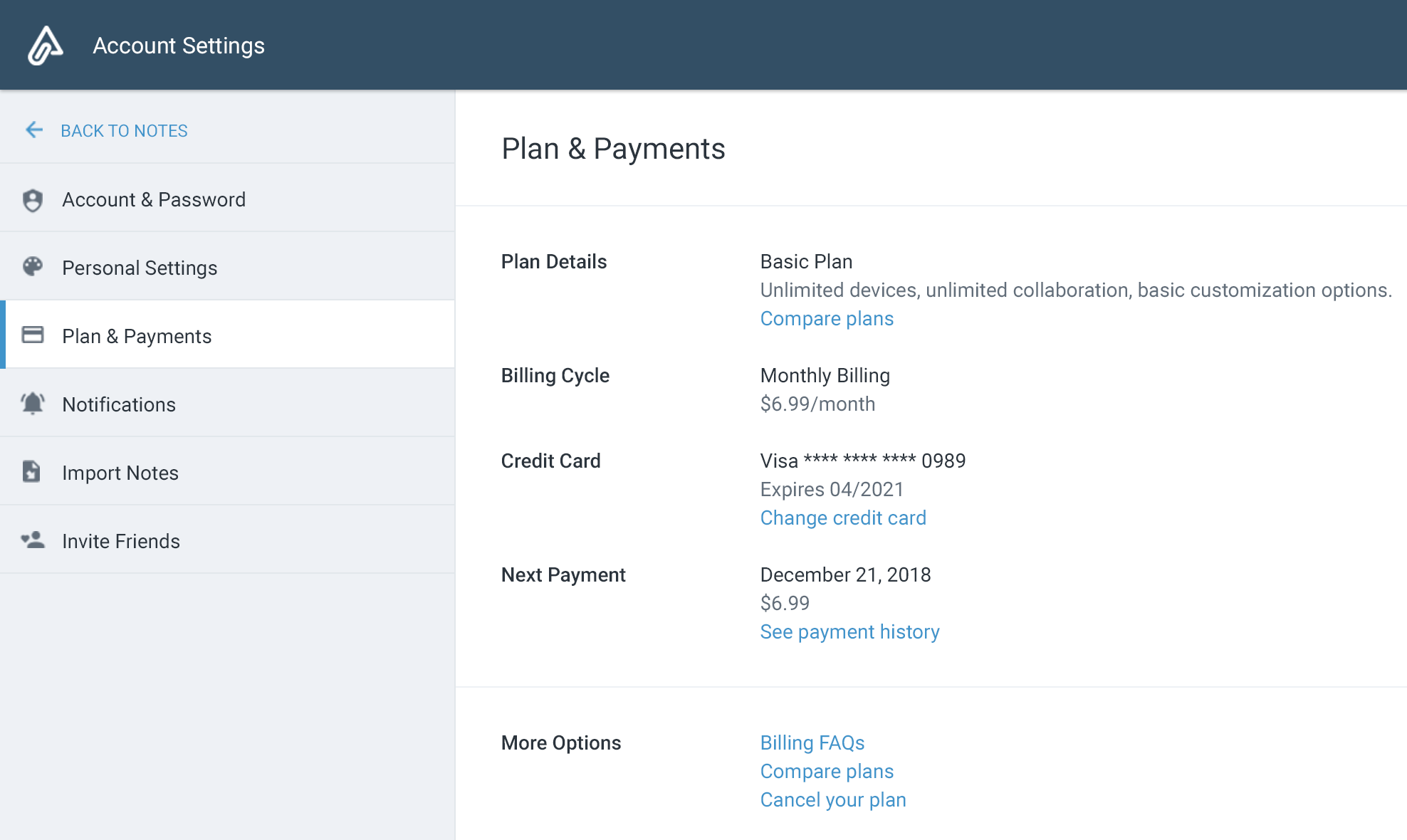
linkHow do I cancel my plan?
You can cancel your subscription anytime from the Settings > Plan & Payments > Cancel page. When you cancel, your plan expires at the end the current billing cycle.
If you cancel a monthly subscription, it will be active until the end of the monthly billing period. The subscription expires on your next bill date, and you will not be charged again.
If you cancel an annual subscription, it will be active until the end of the annual billing period. The subscription expires on your next bill date, and you will not be charged again.
Cancelled accounts can still view and export notes, but don't have access to any other features and cannot create new notes or to-dos.
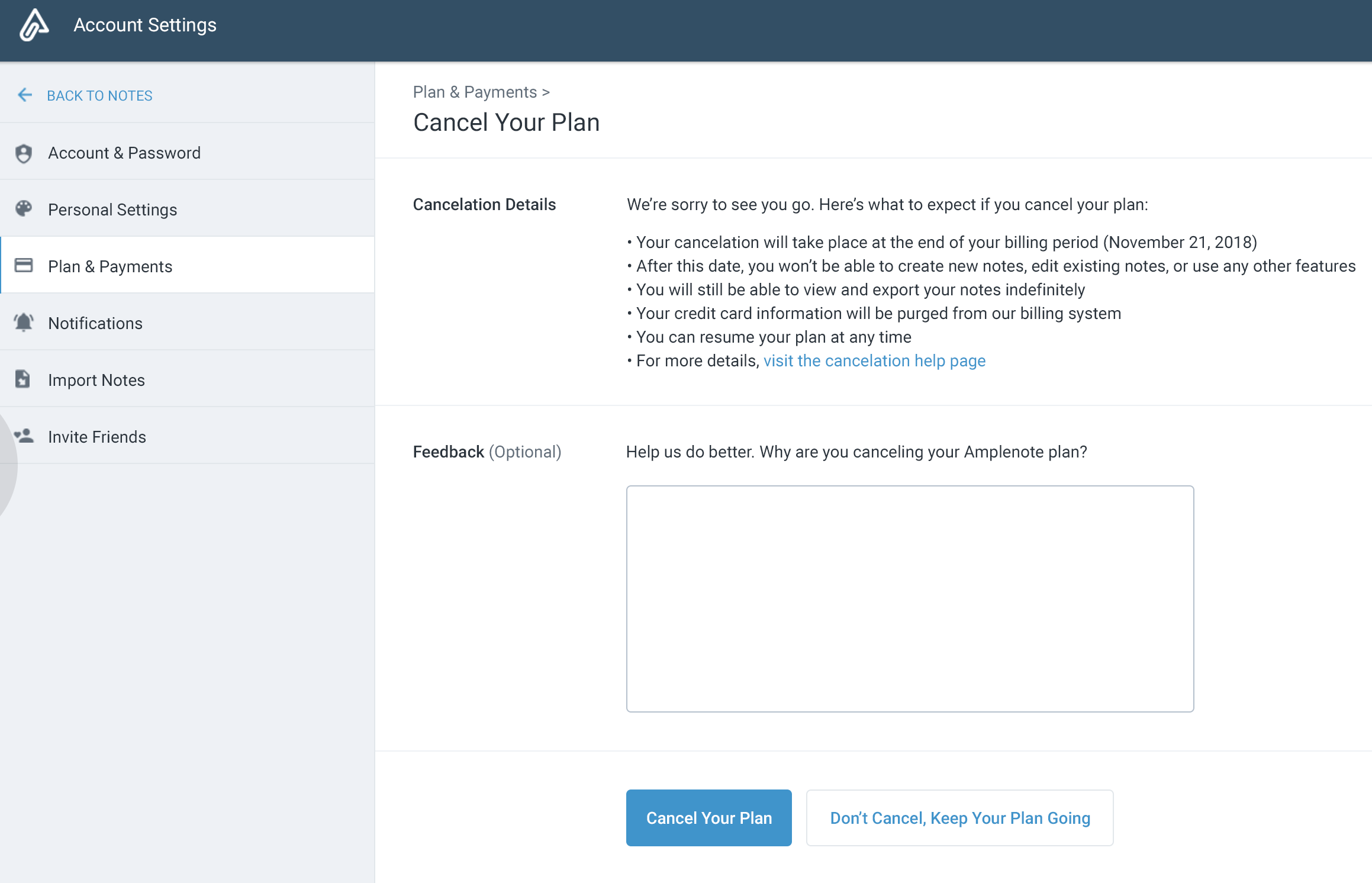
linkWill I be refunded if I cancel my subscription?
When you cancel your Amplenote subscription, your subscription will remain active until the end of the current billing cycle. You will not be billed again after that. Annual subscribers who cancel with more than 6 months left in their billing cycle can request a refund by contacting support@amplenote.com.