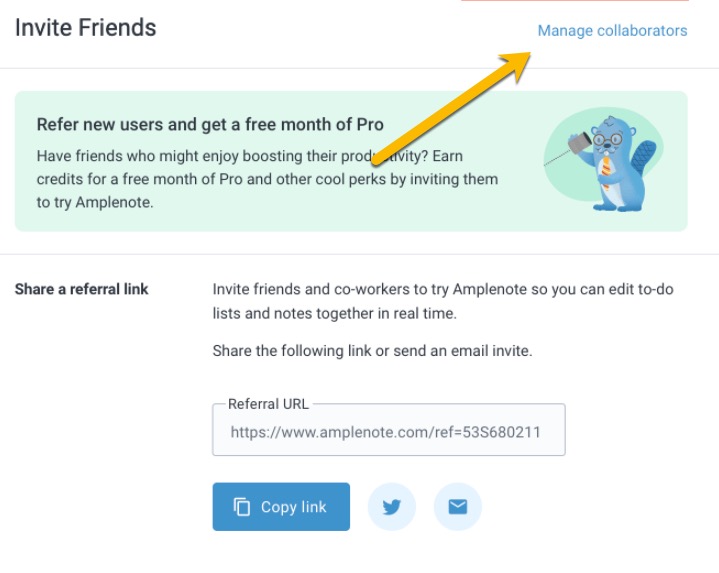When you enter the Amplenote sharing dialog, you'll be presented a list of frequent collaborators. You can control who shows up in this list by clicking the "Manage collaborators" link from the "Invite friends" page
Viewing Amplenote collaborators
At that point you'll be taken to a list of everyone who has exchanged notes with you. The first section is your active collaborators, who can be toggled as favorites, or hidden from view:
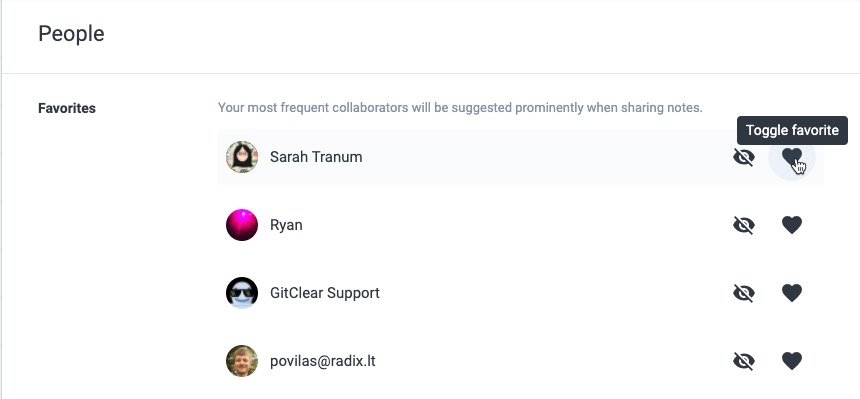
You'll also have a section for past collaborators, and hidden collaborators: