If you maintain a note that holds lots of tasks, like an inbox note or a note that captures tasks for a project, you might want to view or change how the Task Scores for that note's tasks are calculated. You can impact task scores en masse through the following steps:
Click the triple dot for "Note Options," and choose the bottom link, "View all details"
In the "Note Details" sidebar that will be shown to the left of your note, click the "Manage tasks" link next to the "Open Tasks" heading:
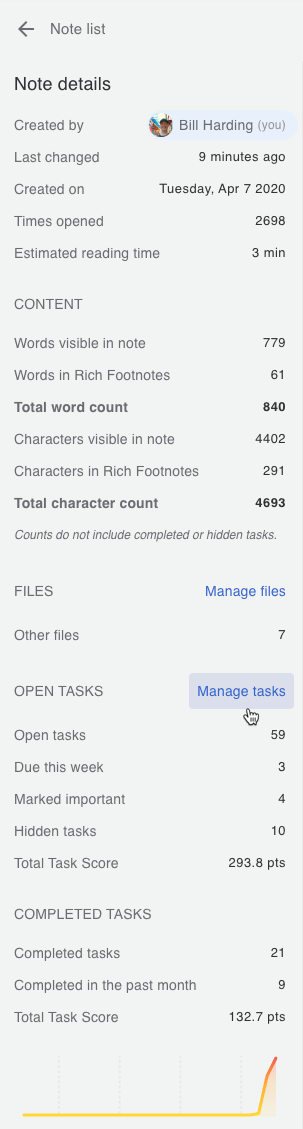
This will bring you to a submenu that allows adjusting the scores in unison:
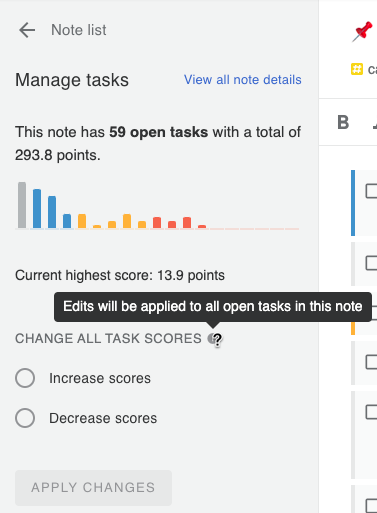
You can increase or decrease Task Scores for the note by either a percentage, or a specific number:
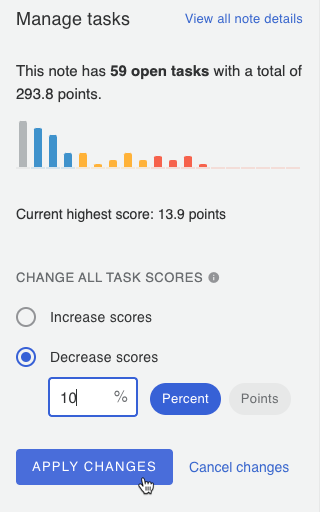
This can be especially handy when you make a note for each project you are working on. If a project gets de-prioritized, you can decrease the Task Score for all of its tasks by, say, 50%. Conversely, if circumstances change and a project becomes much more important than it had been previously, this interface offers a very fast way to bump all of the project's tasks by 5 points, or however much you want to boost them to ensure that you consider scheduling them soon.