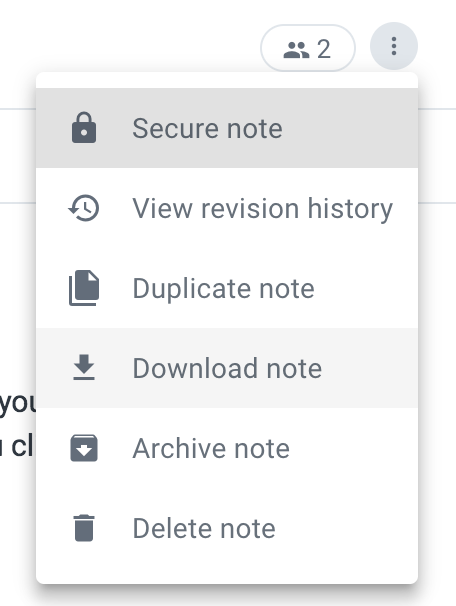linkHow do I import from Evernote?
The first step is to export your existing Evernote data. This article explains how to export your existing Evernote notes and notebooks for Windows and Mac users. When exporting your Evernote data, be sure you click the checkbox for "Include tags for each note" in the export dialog if you want to keep your note tags.
Once you've exported your Evernote data:
Click the Amplenote Settings gear icon in the lower-left corner of the application to view your account settings

Select the "Import Notes" tab
Choose your ENEX file
Click the "Start import" button
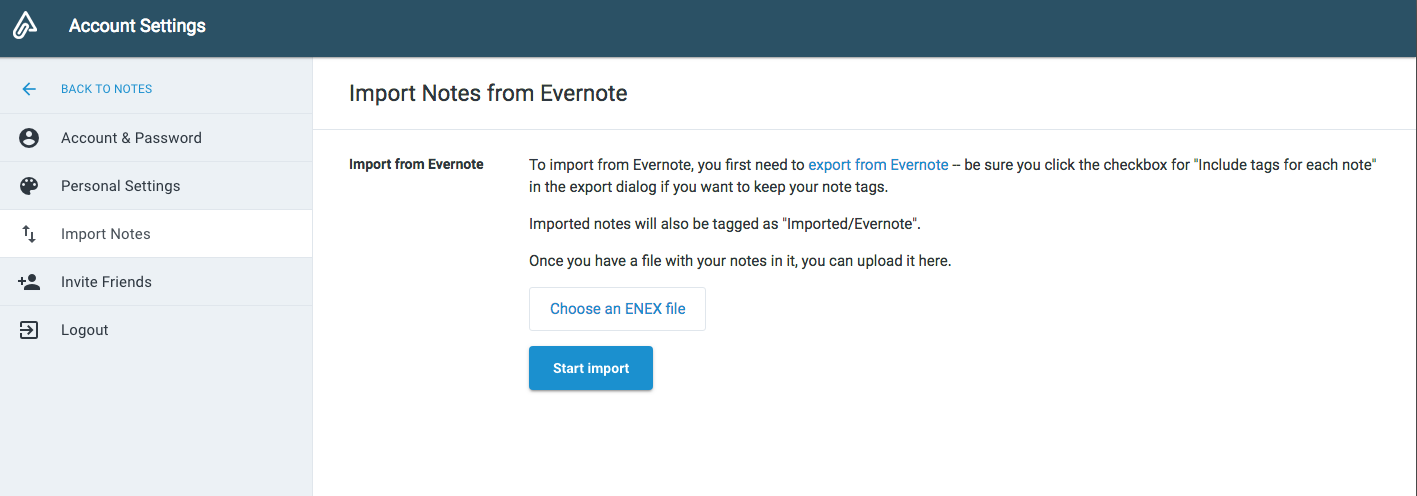
linkWhat data will be imported?
The Evernote importer can process notes, tags and many Evernote concepts, including:
Bold, italic, strikethrough
Lists - indented or otherwise
Todos
Images
Tags
Headings
Literals
linkWhat doesn't the Evernote importer copy to Amplenote?
Support for tables (since they don't exist in product yet)
Non-image attachments
Any other feature that isn't in Amplenote itself yet
linkHow long does importing take?
It can take anywhere from 10 minutes to a few hours for the import to complete, depending on the size of the .enex file being imported.
linkDo I need to leave Amplenote open while my Evernote data is importing?
Nope! The importer will continue to run if you close the site or application.
linkWhat are Amplenote's storage limits?
There are no specific limits for how much data can be imported from Evernote. The overall storage limits for Amplenote vary depending on the plan you're subscribed to:
Basic - 10GB
Pro - 25GB
Founder - 25GB
linkHow will my notes be organized?
Imported notes will be automatically tagged as "Imported/Evernote." Learn more about tags and how to organize your notes.
linkCan I export or download my notes?
You can download individual notes from the note settings. Click on the