Since our last update two months ago, we've released a flurry of updates aimed at making Amplenote better for those who work in groups. For our first few years of development, we emphasized fleshing out the Idea Execution Funnel. Now, we’re zooming out to connect together deep thinking tools like Rich Footnotes and Backlinks, with publishing tools that allow your live notes to load CSS and seamlessly blend in with your existing blog/website.
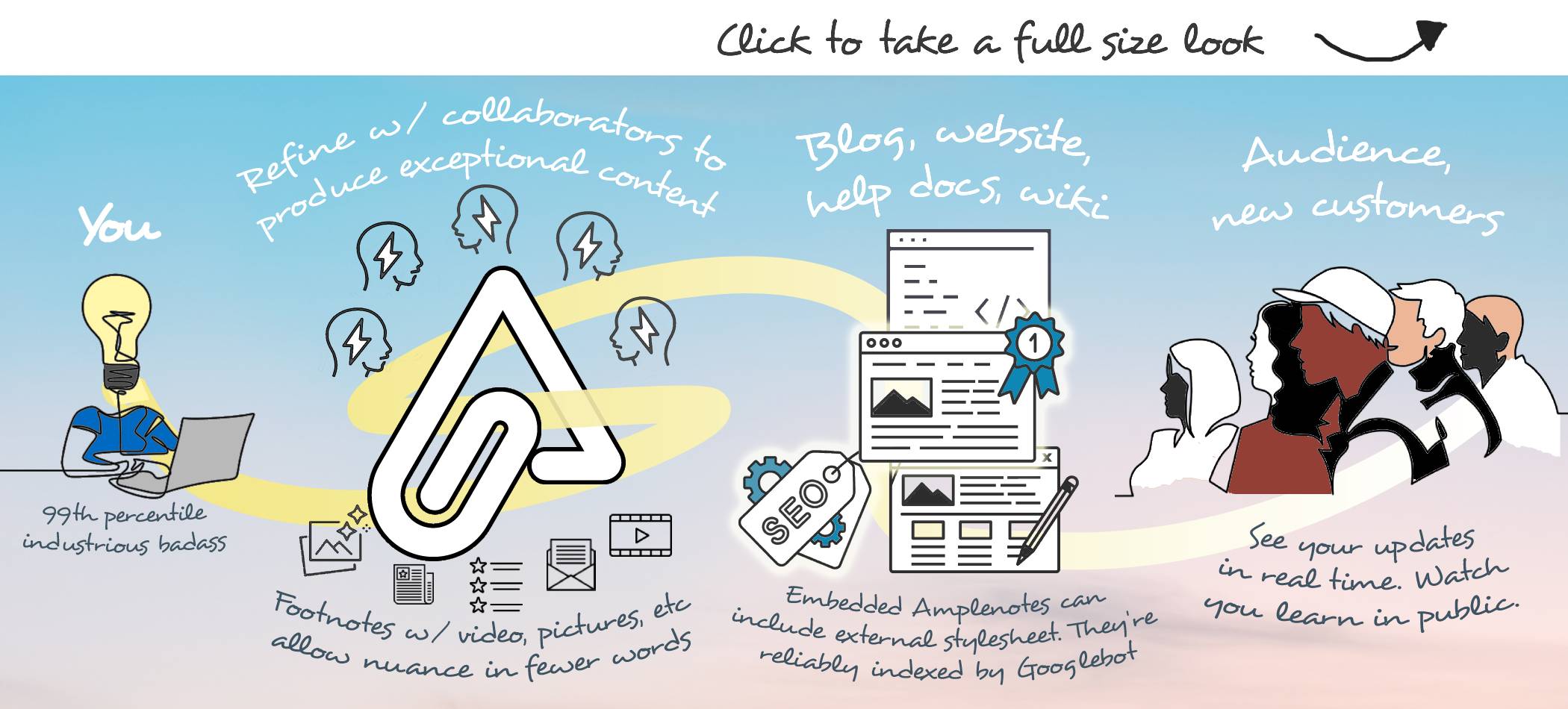
For any Amplenote user who creates content that ends up on a web site, this release may be a game changer for you.
link🎯 Target use cases
Some of the use cases we wanted to target with these improvements:
Working in a company with external shared pages like GitClear's Help section, Amplenote's Help section. Why is Amplenote better for help sections than Zendesk or your current solution?
Working in a company with internal shared pages, like HR documents/policies, knowledge base wiki, process documentation. Why Amplenote is great for internal company wikis.
Share with family: grocery list, errands, project to-dos, love letters, interesting found content, pictures from recent gatherings, movies to watch, etc
Share notes/homework with classmates
Distribute meeting minutes in real-time (no email required)
Share a set of notes and/or templates with your followers
Share a set of cross-linked documentation with customers (or potential customers)
Allow coworkers (or a manager) to move tasks between the queues for different contributors
As you will soon see, the steps required to participate in workflows like these are dramatically reduced.
link📯 Headline feature: Tag sharing 👫👭👬
Tag sharing is a deep, transformative feature that has occupied most of our development attention since the previous update. You can read all about how tag sharing works at our newly refreshed help page on collaboration, or you can see for yourself how it works in this one minute demo:
linkThe tl; dr version is that it's now trivial to amass a group of notes to be automatically shared between an ad hoc team of collaborators ✨
Shared tags offer a high leverage opportunity for entrepreneurs, freelancers, and small companies to start sharing the benefits of Amplenote with their clients & other collaborators in the 🎯 Target use cases.
link🔮 Jots suggestions
As of last week, we now offer Jots suggestions to save the tedium of cutting and pasting tasks between Jots every day:
The sort of suggestions that you're likely to see.
Specifically, the currently available v1 of Jots suggestions will:
Give you a one-click way to move tasks from previous days to today
Alert you about scheduled events from your calendar for today
Give you a link to view all shared notes that have changed recently
Remind you when you have an oversized to-do list that could use possibly some TLC
I think our lawyers would be comfortable asserting that Jots suggestions are guaranteed to save you at least one minute every week. 😂. And what a tedious sad minute it was! Good riddance.
link👀 Now live: real time note viewing & editing status
As described at Collaboration status indicators, you can now see in real time when other users are viewing or editing a note that you have open:
Now easy to see when one or more users are viewing or editing a note
This makes clear when others are present with you in a particular note.
link✅ View tasks by creator: for collaborators that move tasks between their lists
Now you can group task by the collaborator who created them. From Tasks View mode:
Grouping tasks by the user who owns the note
If you're a manager that works with multiple Amplenote users, this option is a great option to be able to keep abreast of everyone's progress. This task ownership model relies on each collaborator within a project creating a To-do list that they will then share with whoever they want to be able to send tasks to them. In the context of shared tags, this could allow you to create a "John's Task Inbox" note that your co-workers could !move tasks to when they need your action/review.
link⏲️ Embedded notes, on the double ⚡⚡⚡
Since several of the shared tag use cases involve collaborating on notes that subsequently get published to a broader internet audience, it made sense for us to take yet another pass at optimizing the load time of embedded notes. Our thesis is that the better the note content blends in with the surrounding page, the less need will remain to resort to Wordpress. Embedded Amplenotes offer a better publishing tool that immediately updates published content as it changes in your Amplenote account. Quick Open -> change word/link -> blog post improved.
Currently, the full process of loading an embed takes about 500-1000ms, so some users can perceive a fleeting moment as the content from a notebook is loaded to render a GitClear blog page. We are aiming to halve that time by pushing content updates proactively to CDN edge nodes, in order to drag the average content embed load time under 500ms. Update: now live! 🚀
link👯 Other collaboration improvements
That’s probably enough h1+emojis on collaboration for one blog post, but there are still a few more cool improvements of note...
linkIllustrate note ownerships in Quick Open
Quick Open showing ownership and share status of notes
Enhances opportunity to sift out just the notes you want to see.
linkReplacing Wordpress help page updates
Since it has been a repeated topic of interest in our support inbox, we’ve updated details for Use case: Create your own CSS styled blog with Amplenote to replace Wordpress.
linkQuick Open filters for shared notes
New options available from mobile app to filter Quick Open on share status
This works alongside Jots suggestions to make it easy to pinpoint the notes that were shared with you, or that you shared with others.
link🗺️ On the roadmap
Here's some of what we've got on tap for the coming three months
Increasing benefits for inviting friends on the way, plus we've got our sights set on 3 of the top 4 voted user requests
Shave 400ms off embed load time for better embed experience ✅ Complete
Visible toolbar upon text selection ✅ Complete
Option to rename tag links upon note title change (aka fourth most voted feature from the community)
Referral bonuses & swag for users that invite friends who become subscribers
Color themes
Tag-wide adjustments to Task Scores
Unite users toward shared accountability toward long-term goals (via shared tags)
Inline Tags / GTD contexts (aka most voted feature). v1 expected available around January.
(Stretch goal) v1 tables live (aka second-most voted feature). v1 expected in Q1 2022.
We're still mulling our options for creating a more spirited discussion among Amplenote enthusiasts. For the time being, Reddit remains the best destination to chat with others about how you're putting all these new features to use! See you there? 🚀



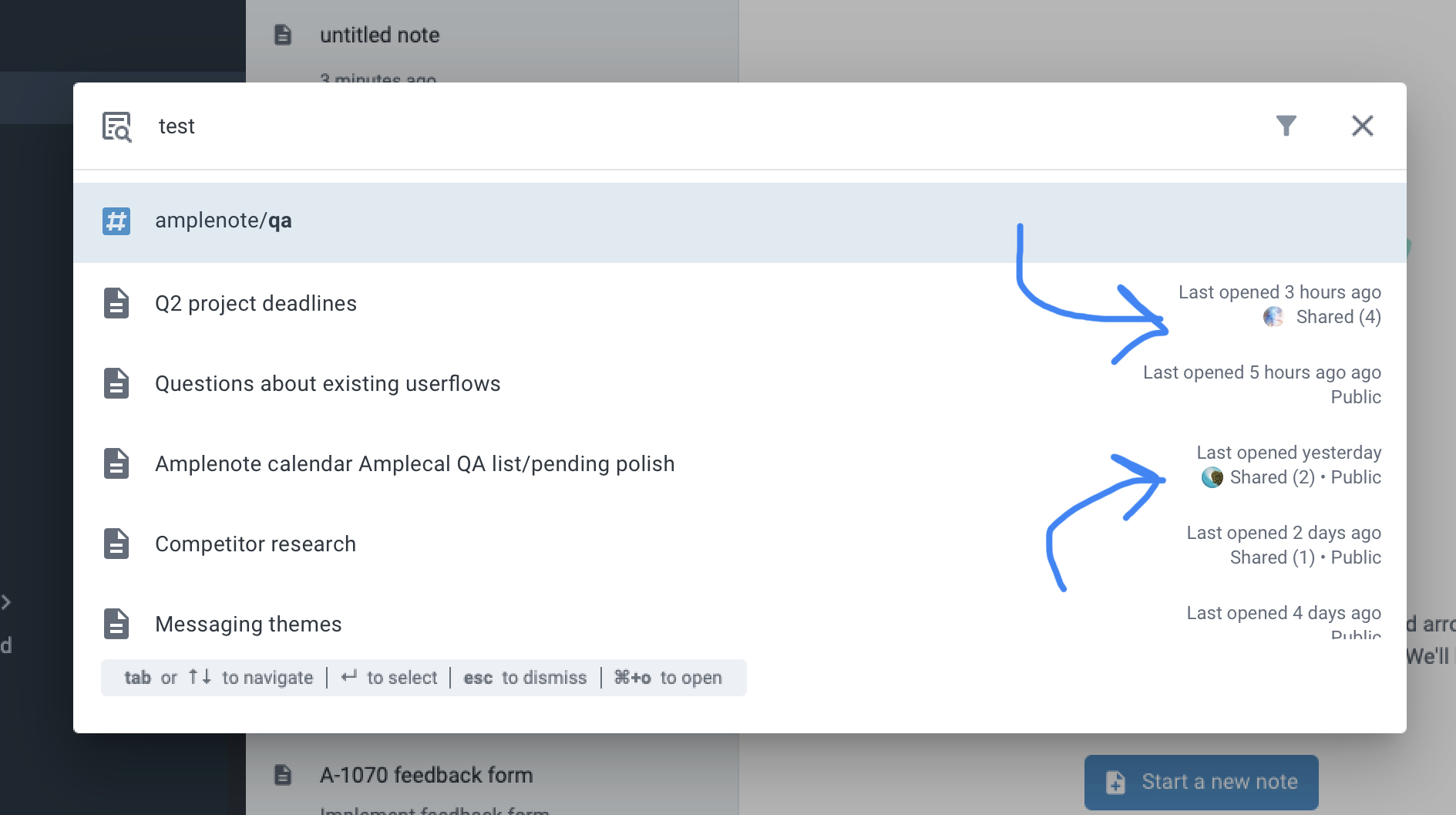



Comments
Login to leave a comment